With ConstructionOnline, you can be sure that everyone sees exactly what they need to see, and only what they need to see.

ConstructionOnline’s contact management system organizes your employees, clients, and team members to quickly open up channels of communication.
Take complete control of your projects by setting Permissions for your users.
You can control what your team can see and do in your projects, including file access, punch lists, items, budgets, schedules, and more.
Sort through contacts at a glance by viewing them in an alphabetical list. The filter gives you multiple options, including: display name, first name, last name and company name.
Lorem ipsum dolor sit amet, consectetur adipiscing elit.
Lorem ipsum dolor sit amet, consectetur adipiscing elit.
Lorem ipsum dolor sit amet, consectetur adipiscing elit.
Lorem ipsum dolor sit amet, consectetur adipiscing elit.
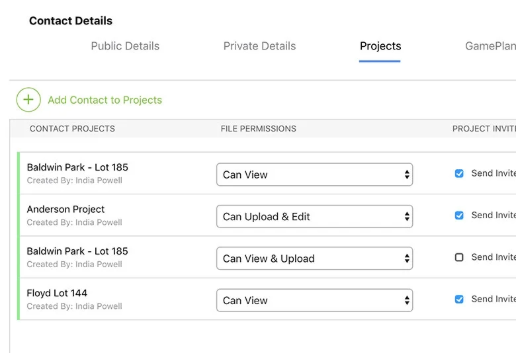
-Jan-13-2026-10-43-37-4021-PM.webp)
Choose to view your full list of ConstructionOnline™ contacts, or quickly filter by role, including employees, clients, subs, suppliers, and more.
You can even keep track of which contacts are active project users by filtering for inactive contacts.
Contacts added as ClientLink™ and TeamLink™ users are given a unique portal to log into, so they can see the information that is relevant to them as soon as they login to ConstructionOnline™
Lorem ipsum dolor sit amet, consectetur adipiscing elit.
Lorem ipsum dolor sit amet, consectetur adipiscing elit.
Lorem ipsum dolor sit amet, consectetur adipiscing elit.
Lorem ipsum dolor sit amet, consectetur adipiscing elit.
Control the chaos of construction by sending your team custom GamePlans.
Include critical project tasks, including To Dos, Punch Lists, Schedules, Calendar Events, and RFIs to ensure your projects proceed as smoothly as possible.
ConstructionOnline™ GamePlan™ sends out automated email reminders to your selected contacts based on your chosen settings.
Lorem ipsum dolor sit amet, consectetur adipiscing elit.
Lorem ipsum dolor sit amet, consectetur adipiscing elit.
Lorem ipsum dolor sit amet, consectetur adipiscing elit.
Lorem ipsum dolor sit amet, consectetur adipiscing elit.
-Jan-13-2026-10-43-37-4188-PM.webp)
-Jan-13-2026-10-43-37-4225-PM.webp)
Keep a running log of your calls with the Call Logging feature. Calls can also be logged using the ConstructionOnline™ Mobile App.
Filter your project logs by contact so you can easily sort through your latest log history.
Record duration, notes, attached files and more to give yourself a comprehensive history of your project communication.
Lorem ipsum dolor sit amet, consectetur adipiscing elit.
Lorem ipsum dolor sit amet, consectetur adipiscing elit.
Lorem ipsum dolor sit amet, consectetur adipiscing elit.
Lorem ipsum dolor sit amet, consectetur adipiscing elit.
Danny M - Superintendent
The ConstructionOnline platform leads the construction software industry in functionality, value, customer support and more. Innovative builders around the world say our tools to help them build better, faster and smarter.
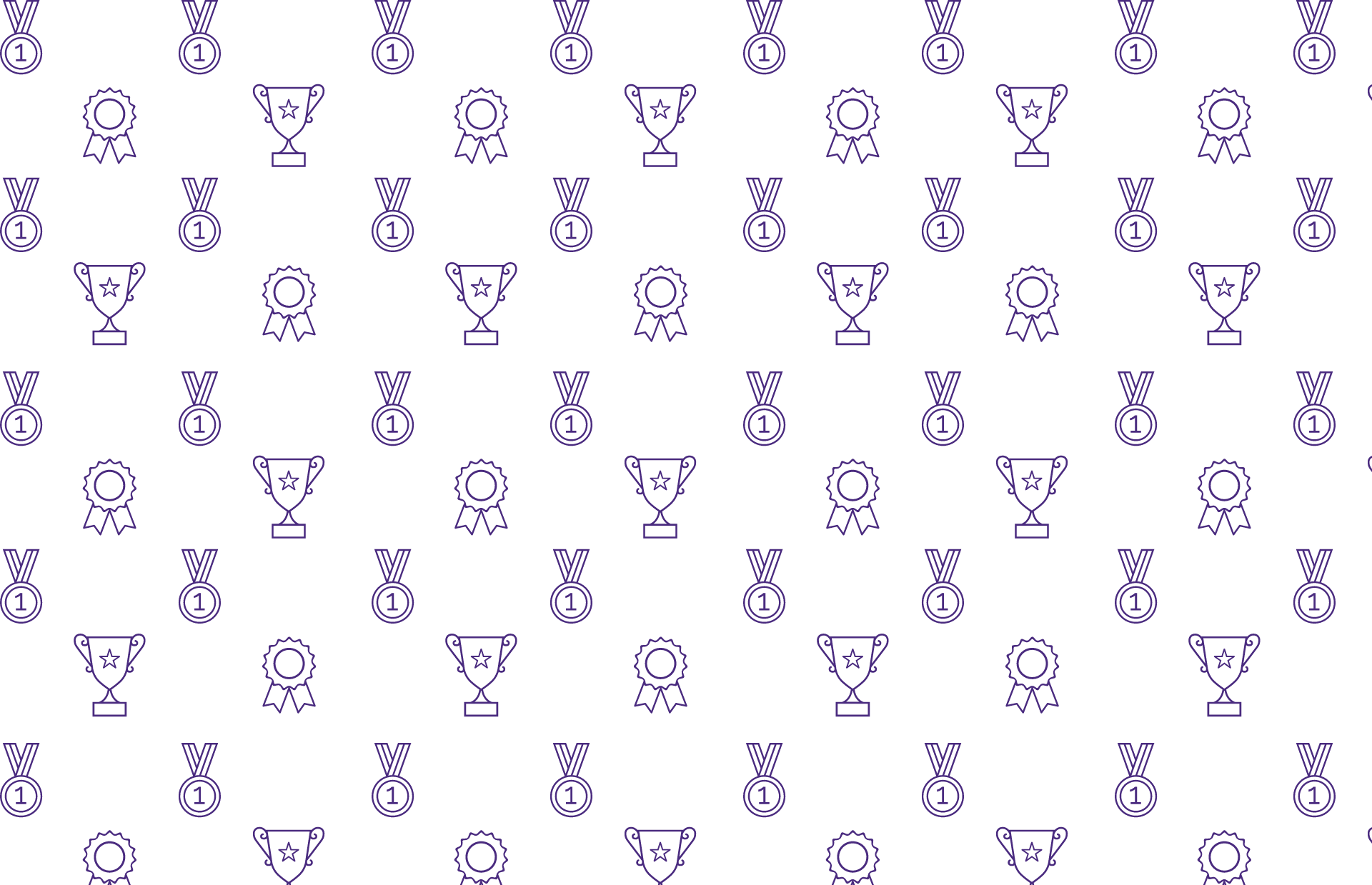
Over 950,000 pros trust ConstructionOnline to help run jobs more efficiently, get accurate financials, increase profits and reduce risks.
Full access for 10 days
Start fast with templates
Expert support & training
Over 950,000 pros trust ConstructionOnline to help run jobs more efficiently, get accurate financials, increase profits and reduce risks.
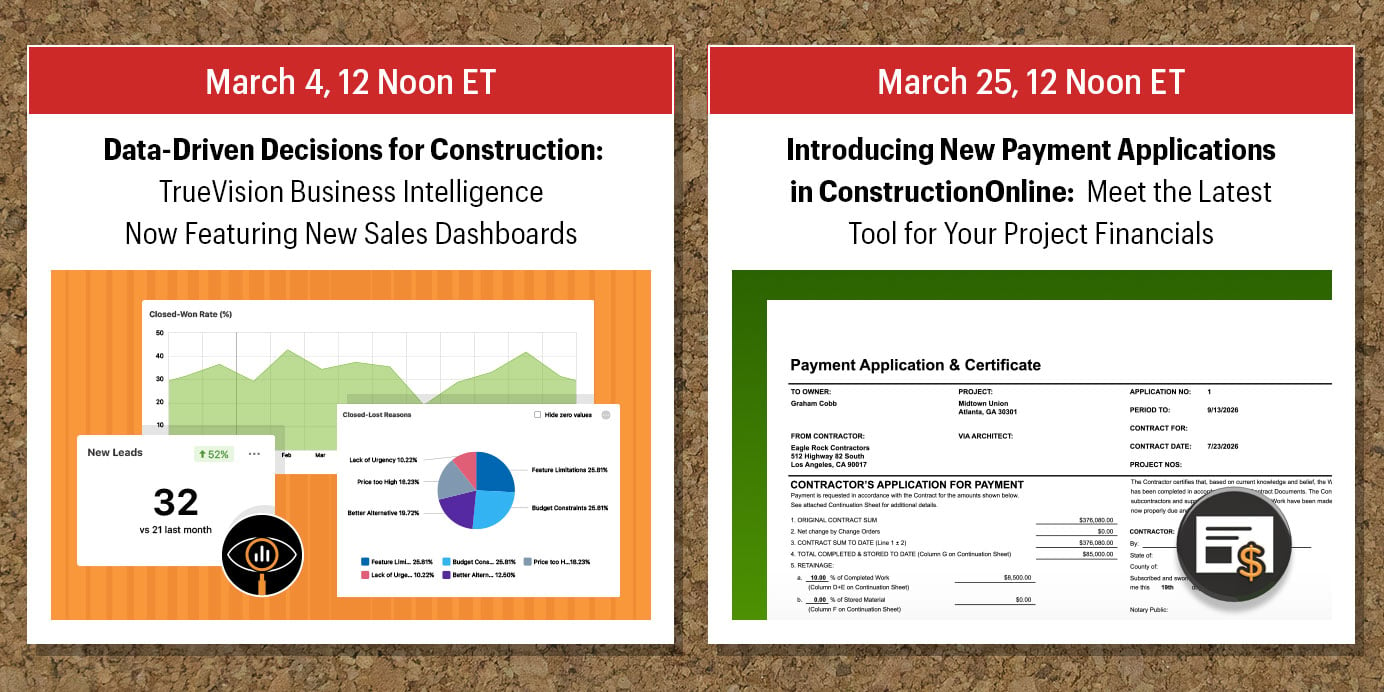 March Webinar Schedule Set to Highlight New Sales Analytics and Payment Applications
February 20, 2026
March Webinar Schedule Set to Highlight New Sales Analytics and Payment Applications
February 20, 2026
 ConstructionOnline™ Live at IBS 2026: Visit Booth S4023 in Orlando
February 17, 2026
ConstructionOnline™ Live at IBS 2026: Visit Booth S4023 in Orlando
February 17, 2026
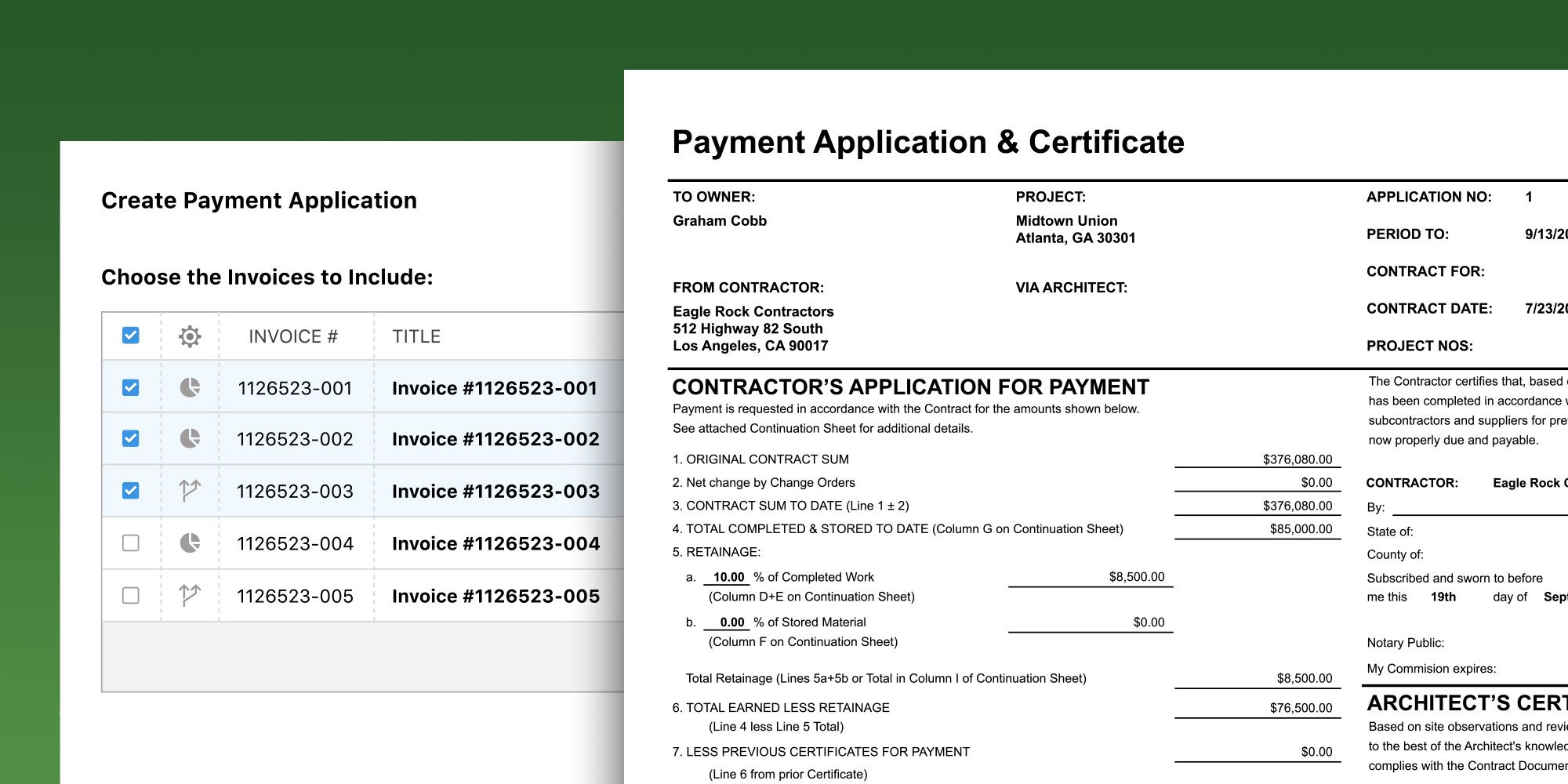 New Payment Applications Launch in ConstructionOnline™ February 23
February 16, 2026
New Payment Applications Launch in ConstructionOnline™ February 23
February 16, 2026
 ConstructionOnline Expands GamePlan™ Distribution to Support Team Coordination
February 13, 2026
ConstructionOnline Expands GamePlan™ Distribution to Support Team Coordination
February 13, 2026
 Knowledge Base Update: New Layout + Expanded Feature Documentation
February 12, 2026
Knowledge Base Update: New Layout + Expanded Feature Documentation
February 12, 2026
 Limited-Time Savings: Get Up to 20% Off ConstructionOnline Annual Plans
February 10, 2026
Limited-Time Savings: Get Up to 20% Off ConstructionOnline Annual Plans
February 10, 2026