Make sure your team gets the right info at the right time with clear, straightforward communication tools in ConstructionOnline.
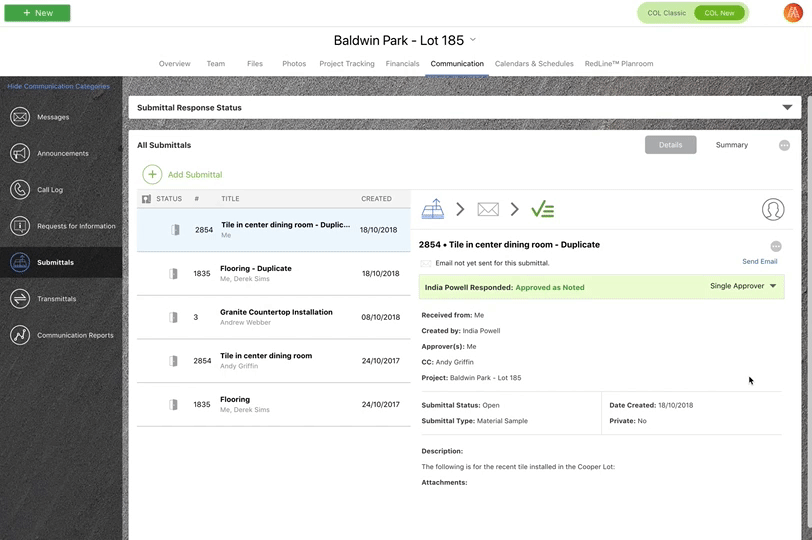
Organize, view revisions, choose approvers and more with ConstructionOnline™ Submittals. Improve your communication with industry leading communication tools.
Ensure Submittals don't fall through the cracks with the Response Status dashboard. By selecting one of the Response Status filters, you can easily navigate and view exactly which Submittals are pending, approved, rejected, in need of revision and more.
Quickly reference which Submittals have been responded to and what statuses have been assigned so you can keep the flow of information going.
Lorem ipsum dolor sit amet, consectetur adipiscing elit.
Lorem ipsum dolor sit amet, consectetur adipiscing elit.
Lorem ipsum dolor sit amet, consectetur adipiscing elit.
Lorem ipsum dolor sit amet, consectetur adipiscing elit.
-Jan-13-2026-05-31-40-3056-PM.webp)
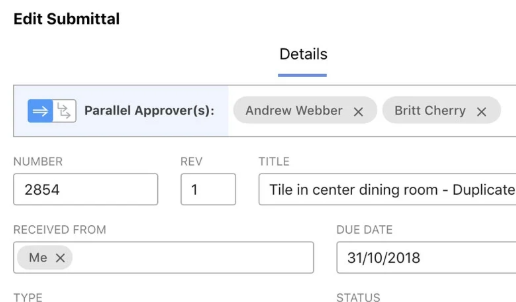
When creating a submittal, you're given the option to choose your preferred Submittal workflow by choosing Sequential or Parallel Approvers.
Sequential approval requires each approver to respond in order for completion, while Parallel approval allows multiple responses simultaneously.
Lorem ipsum dolor sit amet, consectetur adipiscing elit.
Lorem ipsum dolor sit amet, consectetur adipiscing elit.
Lorem ipsum dolor sit amet, consectetur adipiscing elit.
Lorem ipsum dolor sit amet, consectetur adipiscing elit.
You'll get the information you need, when you need it with automated reminder emails for Submittal approvers. When a Submittal is approved, ConstructionOnline™ will send out an email based on your settings.
The Submittal Dashboard lists the date on which the Submittal notification was sent. Missed deadlines and project delays are now a thing of the past.
Lorem ipsum dolor sit amet, consectetur adipiscing elit.
Lorem ipsum dolor sit amet, consectetur adipiscing elit.
Lorem ipsum dolor sit amet, consectetur adipiscing elit.
Lorem ipsum dolor sit amet, consectetur adipiscing elit.
-Jan-13-2026-05-31-40-3830-PM.webp)
-Jan-13-2026-05-31-40-3465-PM.webp)
See a detailed history of project changes with intuitive Submittal Revisions.
ConstructionOnline™ Submittals give you a clear view of what needs to be done and what has already been accomplished by you and your team.
Easily create revisions from existing Submittals without the hassle of retyping information. You also have the option to right click and duplicate a Submittal.
Lorem ipsum dolor sit amet, consectetur adipiscing elit.
Lorem ipsum dolor sit amet, consectetur adipiscing elit.
Lorem ipsum dolor sit amet, consectetur adipiscing elit.
Lorem ipsum dolor sit amet, consectetur adipiscing elit.
Danny M - Superintendent
ConstructionOnline Ebook
Fill out the form below to download an ebook with more info to read and share with your team.
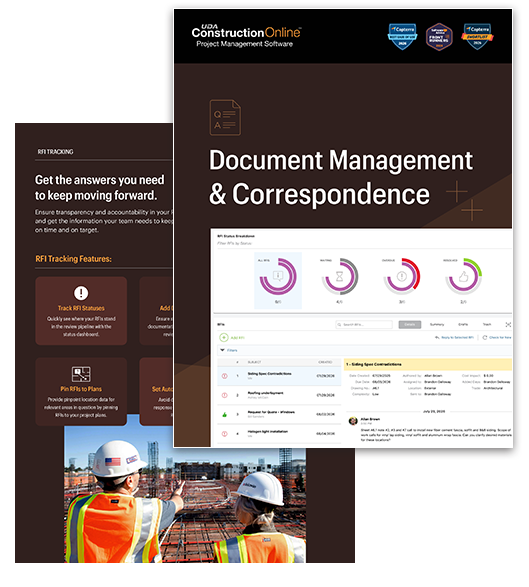
The ConstructionOnline platform leads the construction software industry in functionality, value, customer support and more. Innovative builders around the world say our tools to help them build better, faster and smarter.
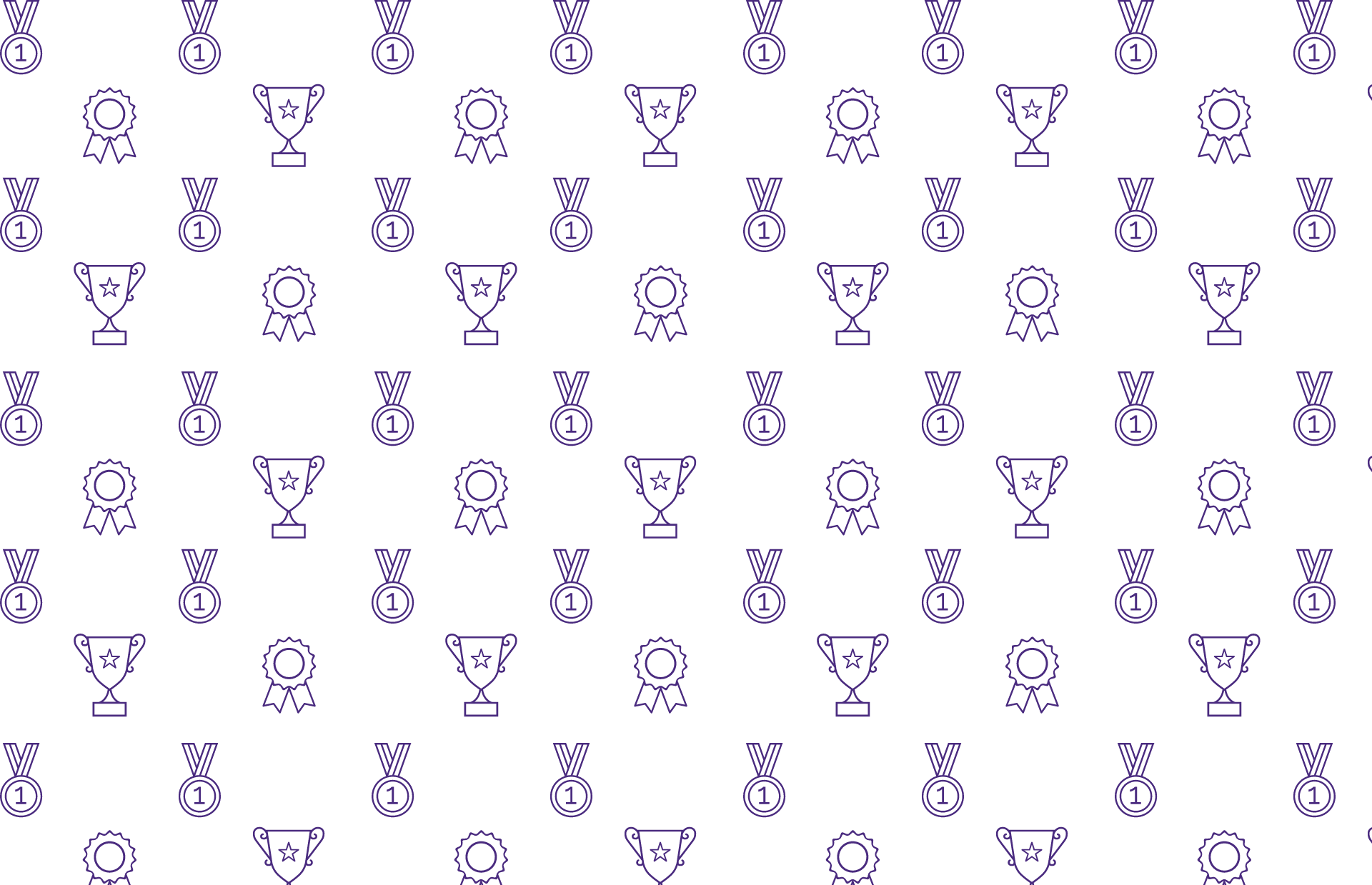
Over 950,000 pros trust ConstructionOnline to help run jobs more efficiently, get accurate financials, increase profits and reduce risks.
Full access for 10 days
Start fast with templates
Expert support & training
Over 950,000 pros trust ConstructionOnline to help run jobs more efficiently, get accurate financials, increase profits and reduce risks.
 ConstructionOnline Expands GamePlan™ Distribution to Support Team Coordination
February 13, 2026
ConstructionOnline Expands GamePlan™ Distribution to Support Team Coordination
February 13, 2026
 Knowledge Base Update: New Layout + Expanded Feature Documentation
February 12, 2026
Knowledge Base Update: New Layout + Expanded Feature Documentation
February 12, 2026
 Limited-Time Savings: Get Up to 20% Off ConstructionOnline Annual Plans
February 10, 2026
Limited-Time Savings: Get Up to 20% Off ConstructionOnline Annual Plans
February 10, 2026
.png) ConstructionOnline Publish Report for the Week of February 9, 2026
February 9, 2026
ConstructionOnline Publish Report for the Week of February 9, 2026
February 9, 2026
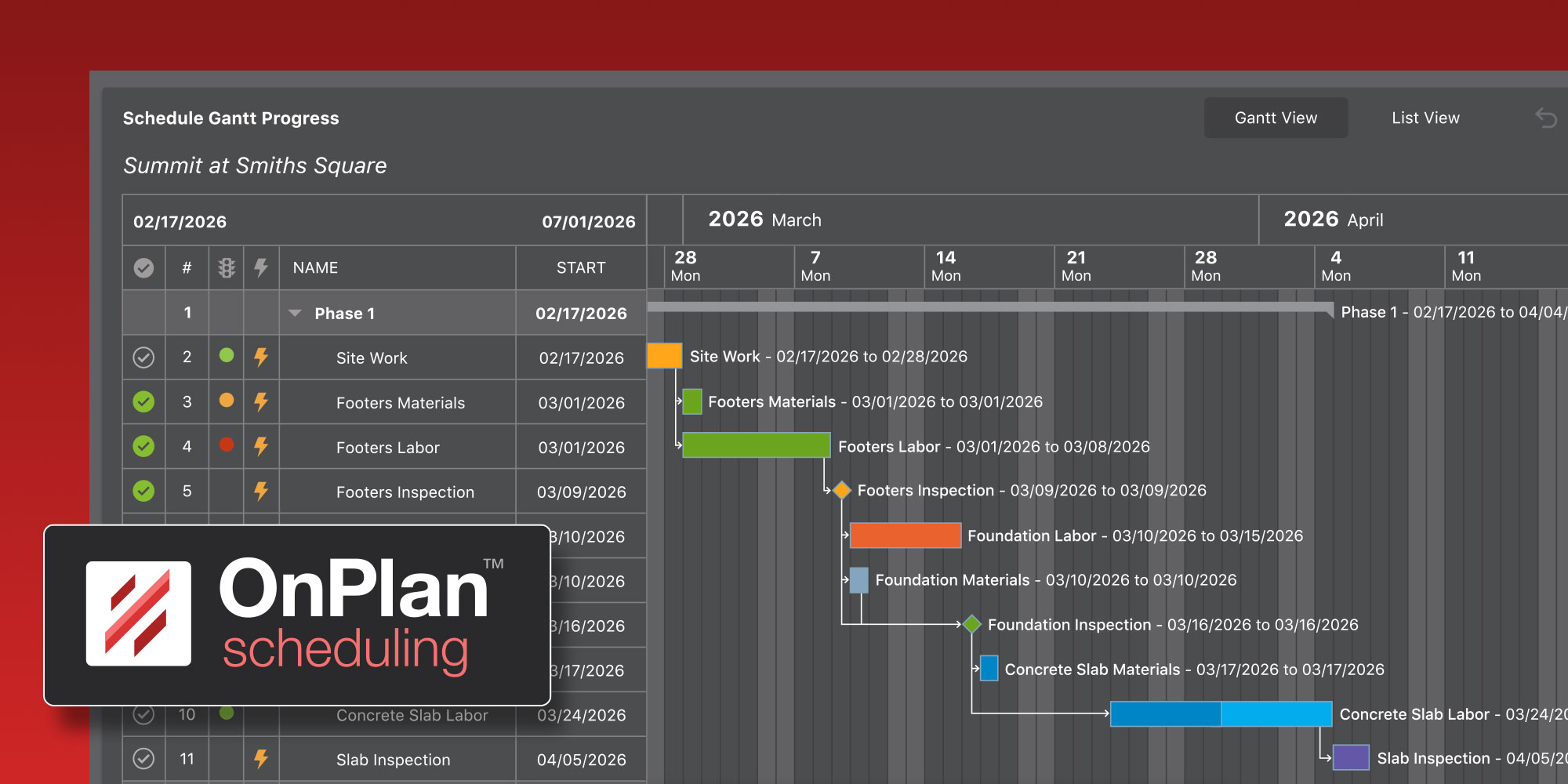 ConstructionOnline Boosts OnPlan™ Scheduling Performance and Workflow Reliability
February 6, 2026
ConstructionOnline Boosts OnPlan™ Scheduling Performance and Workflow Reliability
February 6, 2026
 CO™ Mobile Update Notes (Version 5.0.34)
February 5, 2026
CO™ Mobile Update Notes (Version 5.0.34)
February 5, 2026