Over 950,000 pros trust ConstructionOnline to get accurate financials, increase profits and reduce risks.
Get one system to handle it all, including: integrated financial tools, schedules and calendars, dynamic takeoff, accounting integration, centralized communication and much more with ConstructionOnline.


ConstructionOnline cloud file management gives you and your team unlimited storage and access to project documents from anywhere.
ConstructionOnline gives you and your team the flexibility to upload project files and photos from the office or field. Files and photos can be added from your desktop, mobile device, or integrated cloud storage apps like Google Drive, Box and Dropbox. Files can be uploaded directly to projects and folders, so you can easily organize them your way.
You control who has the authority to view and download documents with detailed permissions. Permissions can be set per user, per project, or even at the folder level. You also control what gets shared with subs and clients, so no sensitive data is seen by anyone without the proper access level.
ConstructionOnline offers multiple ways to share files and photos. You can choose to send an email with a download link for a document, or simply copy and share the download link via your preferred messaging or chat app. Files and photos can also be shared with subs and clients through the TeamLink™ and ClientLink™ portals.
Need to adjust the text in a Word doc, or make a quick markup on a jobsite photo? No problem, you can edit text documents with our fully-featured text editor - right inside ConstructionOnline. Project photos can also be marked up, cropped, rotated and more with our built-in photo editor.
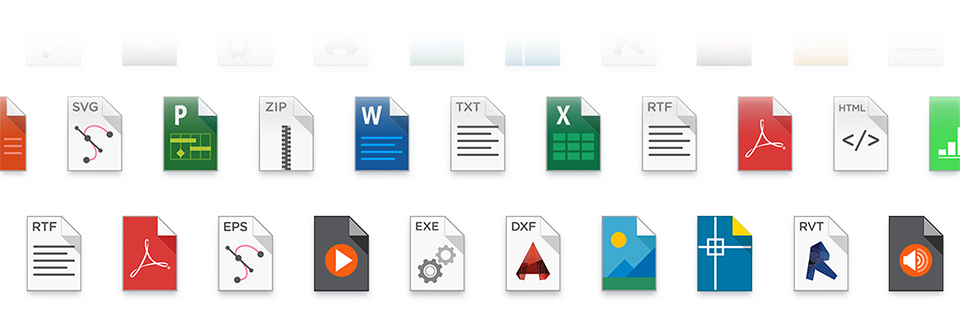
Upload and organize your project photos in elegant image galleries, perfect for viewing onsite progress and sharing with clients.
ConstructionOnline gives you the ability to upload and store all of your project photos in easy-to-navigate albums. Powerful sort options allow you to organize photos by date, size, name and more. Quickly share photos, download to your desktop, or add notation and markup - all within the galleries.
Give clients and subs the latest view of jobsite progress with fully integrated galleries in ClientLink and TeamLink portals. Clients will gain satisfaction knowing that work is proceeding as planned, and subs will have access to the visual documentation they need to complete their tasks correctly.
Give your photos the additional context they need by adding text notes, arrows, markups and more with the powerful photo editor tool, built right into our image galleries.
Give your team the tools they need to provide the most up-to-date info from the field with ConstructionOnline mobile, featuring advanced inline markup tools.

Over 950,000 pros trust ConstructionOnline to help run jobs more efficiently, get accurate financials, increase profits and reduce risks.
Full access for 10 days
Start fast with templates
Expert support & training
Over 950,000 pros trust ConstructionOnline to help run jobs more efficiently, get accurate financials, increase profits and reduce risks.
See what's happening in the field in easy-to-understand timelines with the Photostream View, only in ConstructionOnline.
Stop searching through folders and albums to get a sense of what progress is being made onsite. With the revolutionary new Photostream View you can see exactly what happened and when - in a straightforward, chronological timeline.
Save hours of tedious searching for a specific photo or set of photos that you need to reference or share. With easy-to-use date range and contact filters, you can quickly drill down to the date and uploader you're looking for.

The ConstructionOnline platform leads the construction software industry in functionality, value, customer support and more. Innovative builders around the world say our tools help them build better, faster and smarter.
ConstructionOnline image galleries feature full viewing support for 360° images, so you can get the full picture of what's really happening in every corner of your jobs.
Link TextHarness the power of your desktop to enhance file management, document editing, scheduling and more with ConstructionOnline Drive for Windows.
Large batches of files that would be sluggish or unworkable through the web browser alone are a breeze with the purpose-built ConstructionOnline Drive Uploader.
Edit Word documents, Excel spreadsheets, images and more in their native desktop apps - then replace the original file in ConstructionOnline or choose to create a new version.
Save hours of tedious data entry by importing your Microsoft Project, Primavera and Suretrak schedule files to ConstructionOnline - they'll automatically be converted to OnPlan™ schedules and be ready to view and edit online.
Drag and drop emails from Outlook and Thunderbird directly to ConstructionOnline Drive for easy reference and safe storage. Any Attachments are automatically included, saving you the hassle of uploading them separately.

ConstructionOnline Ebook
Fill out the form below to download an ebook with more info to read and share with your team.



Get your 10 day trial of our full set of award-winning tools at no risk.
 ConstructionOnline™ Live at IBS 2026: Visit Booth S4023 in Orlando
February 17, 2026
ConstructionOnline™ Live at IBS 2026: Visit Booth S4023 in Orlando
February 17, 2026
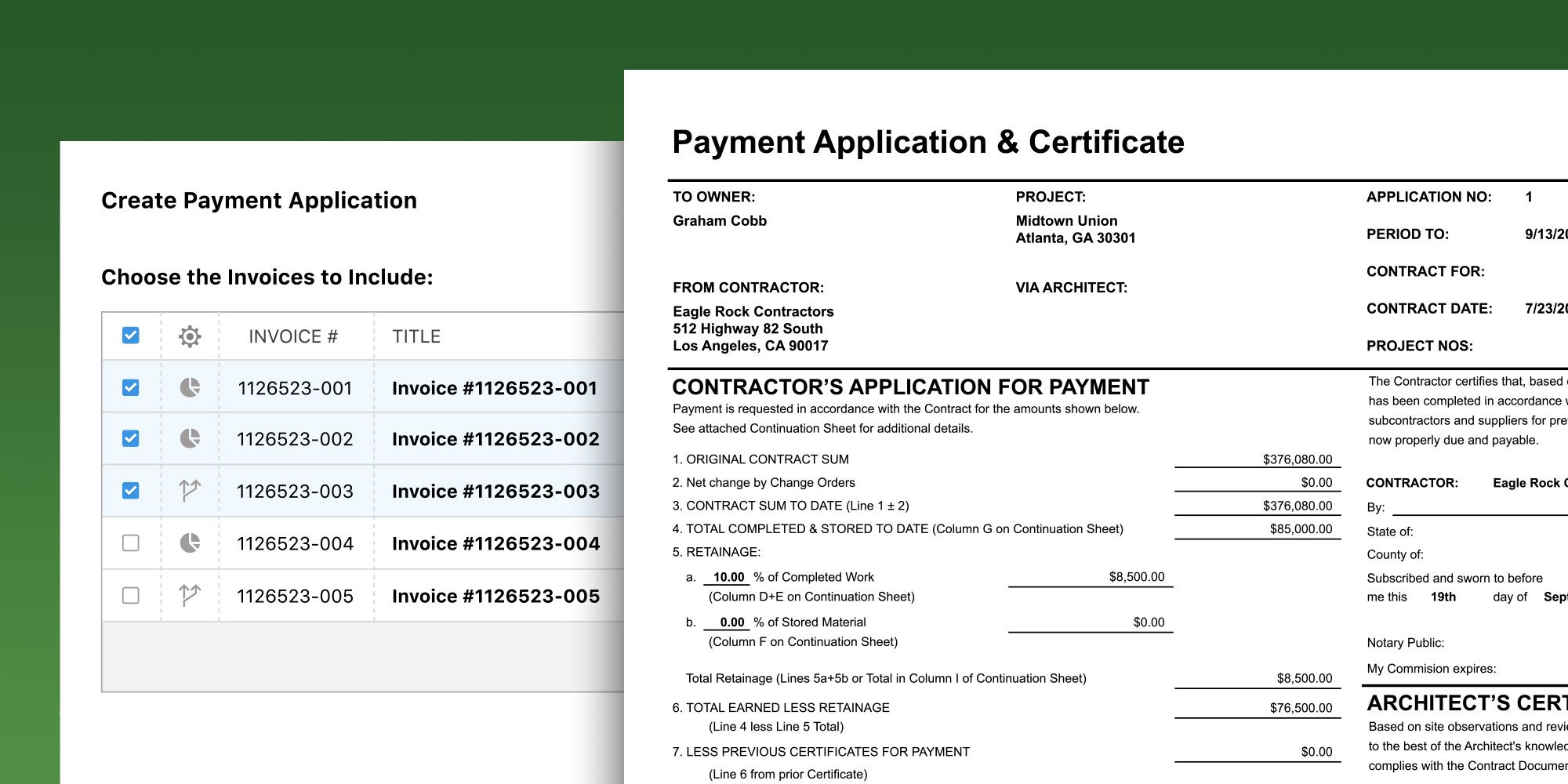 New Payment Applications Launch in ConstructionOnline™ February 23
February 16, 2026
New Payment Applications Launch in ConstructionOnline™ February 23
February 16, 2026
 ConstructionOnline Expands GamePlan™ Distribution to Support Team Coordination
February 13, 2026
ConstructionOnline Expands GamePlan™ Distribution to Support Team Coordination
February 13, 2026
 Knowledge Base Update: New Layout + Expanded Feature Documentation
February 12, 2026
Knowledge Base Update: New Layout + Expanded Feature Documentation
February 12, 2026
 Limited-Time Savings: Get Up to 20% Off ConstructionOnline Annual Plans
February 10, 2026
Limited-Time Savings: Get Up to 20% Off ConstructionOnline Annual Plans
February 10, 2026
.png) ConstructionOnline Publish Report for the Week of February 9, 2026
February 9, 2026
ConstructionOnline Publish Report for the Week of February 9, 2026
February 9, 2026