All of your construction daily reports can be easily recorded, organized by date, and stored in one safe place - ConstructionOnline, UDA's top-ranked construction management software.
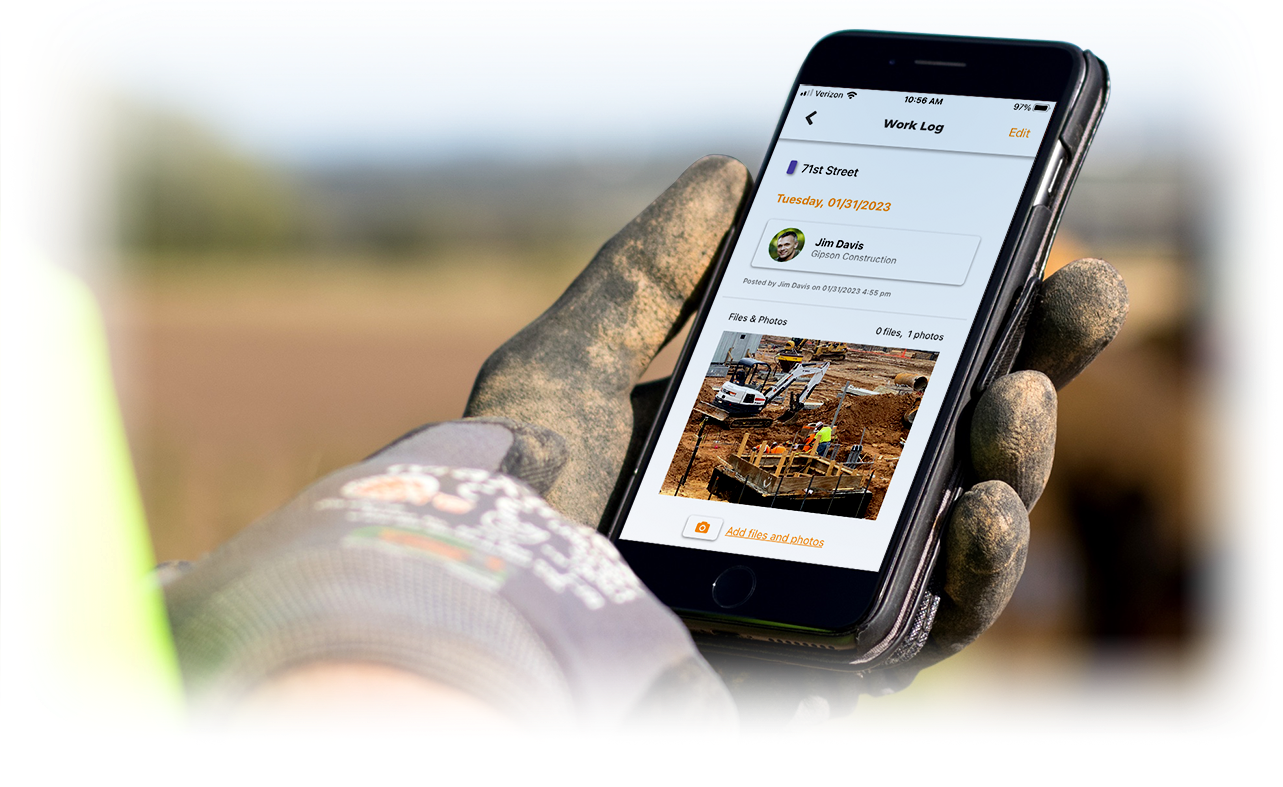
Ditch the old-fashioned paper log books, and discover dependable online construction logs. With a variety of flexible log forms & extensive custom options, your team can document jobsite activities, weather conditions, deliveries, delays, and more.
Construction Daily Logging
Maintain reliable project records with digital daily logs that meet you where you are - on the jobsite, at the office, or anywhere in between. Can't remember how much inventory was delivered last week? Pull out your phone and check the delivery log. Having a Safety Meeting onsite today? Record meeting notes and attendees in real-time with a Safety Log. Juggling multiple projects and trying to stay up-to-date? Get automatic notifications anytime a new log is posted. Trusted by more than 950,000 pros worldwide, ConstructionOnline's Daily Logging is here, there, and everywhere with sensible solutions for your project management needs.
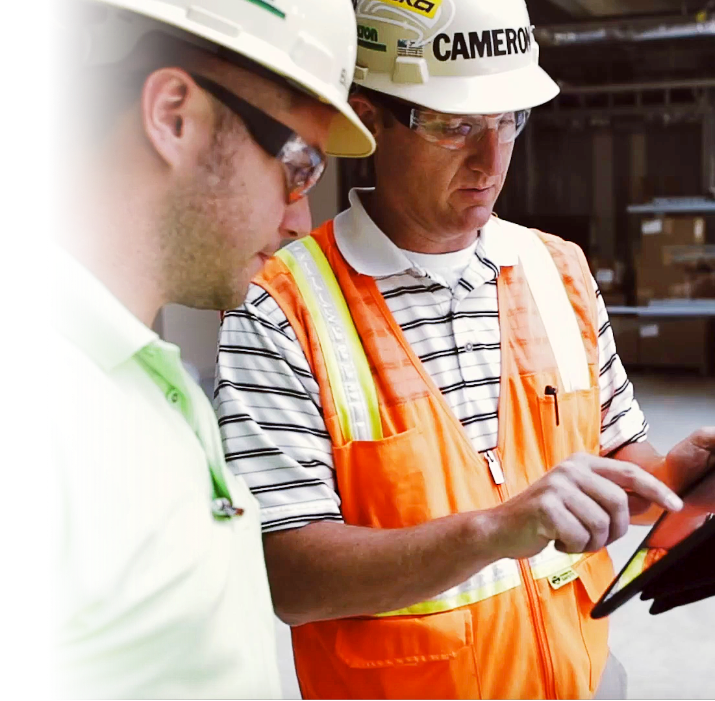
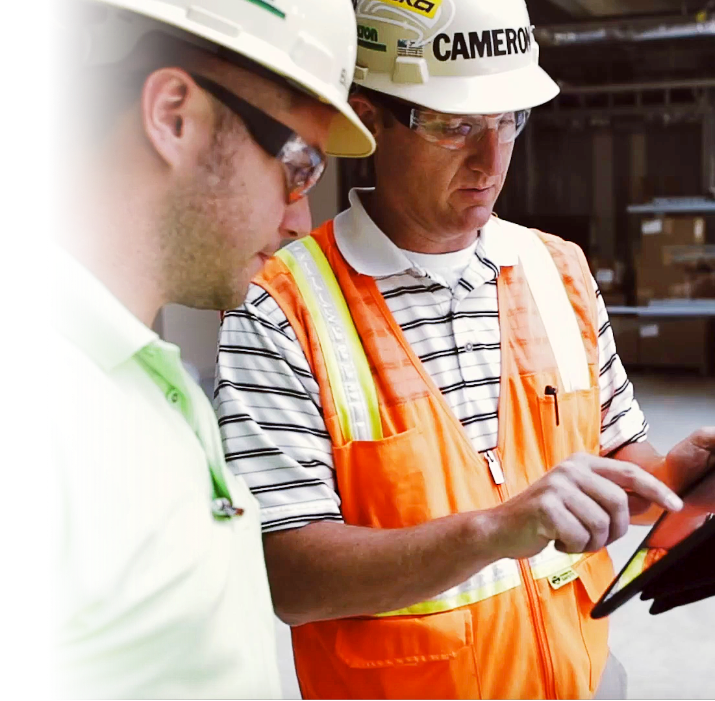
Automated Reminders
Be sure that vital project documentation is completed with ConstructionOnline's automated log reminders. Reminder notifications are automatically sent to selected contacts with details about the log type needed for the project. ConstructionOnline even recognizes if the required log has been created and skips the reminder - so you can stay focused on the things that need your attention the most.
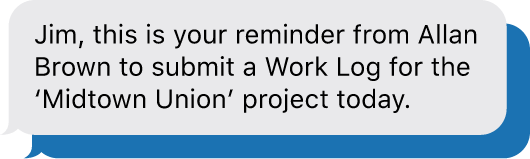
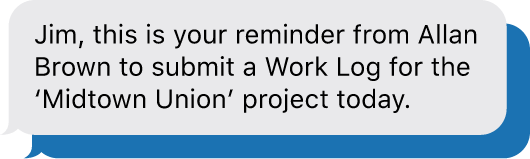
Weather Tracking
Location-based weather tracking automatically records key weather metrics for your jobsite at regular intervals everyday. By referencing the location entered during project setup, ConstructionOnline connects to the nearest NOAA data facility, pulling 11 specific data points regarding current weather conditions - inlcuding temperature, wind speed, wind direction, humidity, visibility, and more.
ConstructionOnline offers 9 different standard log forms for a variety of common construction needs. Default log types available include the Work Log, Equipment Log, Material Log, Project Notes, Observed Weather Log, Visitor Log, Delilvery Log, Safety Log, and Delay Log. Each is uniquely formatted to best fit the needs of every instance.
By attaching photos to construction logs, clients & team members can get a clearer picture of the progress you're making onsite day to day. Attachments can also be used to easily save other associated files, like PDFs, with the relevant log entry - helping you keep key records centralized in a single location.
By referencing tasks saved to the project’s Gantt Chart Schedule, ConstructionOnline automatically pulls key details for tasks scheduled on any given day into an exclusive log module. From there, you can simply update the details and confirm completion to save a log of the activity to the project’s daily report.
ConstructionOnline daily logging offers advanced tools designed to give you total control over your team’s onsite documentation. Required Logs allow you to define which log types must be completed everyday. Once a day is done, it can be marked as complete, signed, and distributed to any necessary stakeholders.
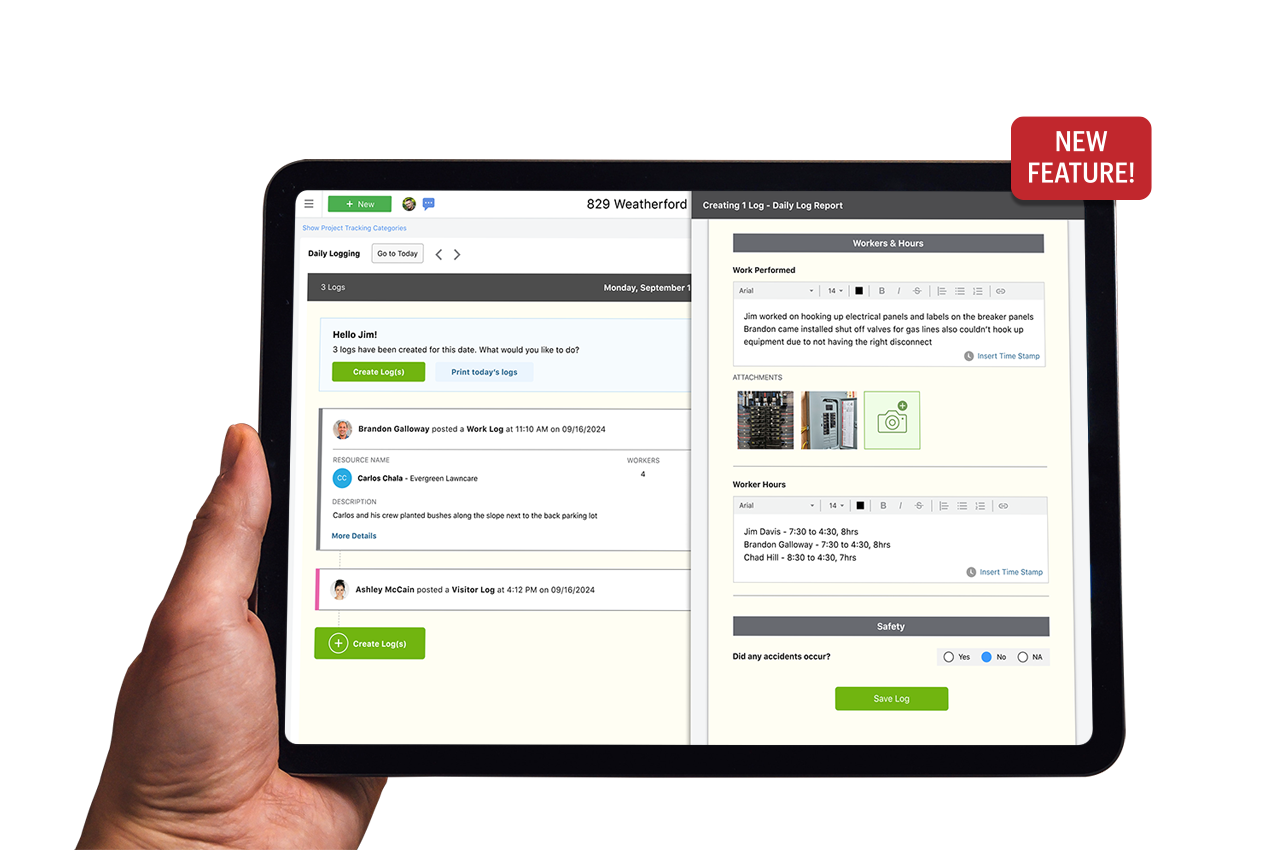
With unparalleled options for customizing construction logs, ConstructionOnline offers digital reporting options that are flexible enough to work for any construction team. Personalize your daily logging views, apply individual custom fields to pre-loaded log types, or create fully customizable log types to best suit your team.
Construction Daily Log Reports
Automatically compile construction log entries, weather data, and photos to create professional, branded log reports. Daily Log Reports summarize all recorded project activity for any defined timeframe into a single, comprehensive document.
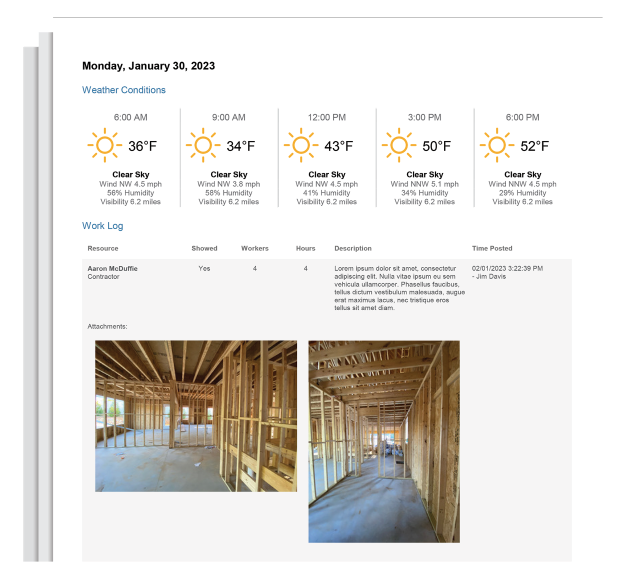
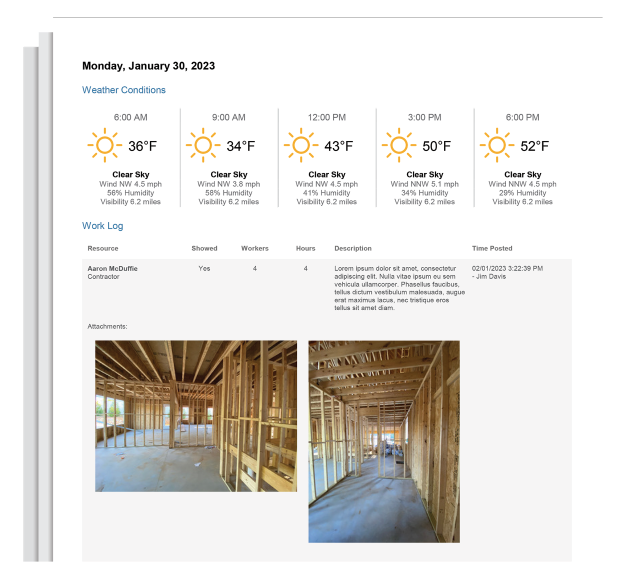
Mobile App Access
With ConstructionOnline's mobile app for Apple & Android devices, construction teams can submit daily reports from wherever they are working. Plus, log entries can be accessed from your phone anytime for quick review and easy reference.


Time Tracking Integration
As a fully integrated construction management software, ConstructionOnline streamlines project tracking with convenient options, like auto-populating time tracking info to your daily log.


Excel Exports
Hours entered on construction work logs are automatically totaled and displayed in a handy dashboard view. Export hours worked to Excel for additional data insights or custom processing.
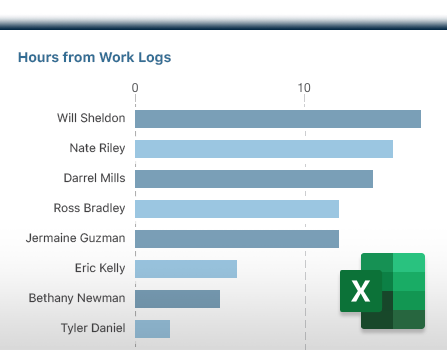
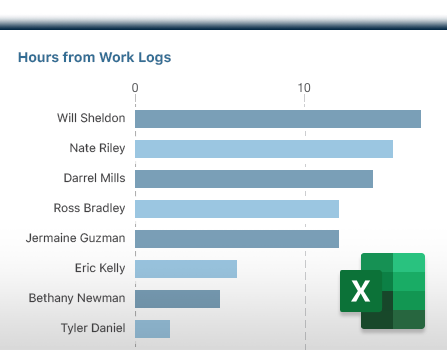
Advanced Filters
Filter daily log entries by date, cost code, resource, and more to access the info you need when you need it. Select multiple filters at the same time to get the most relevant results.
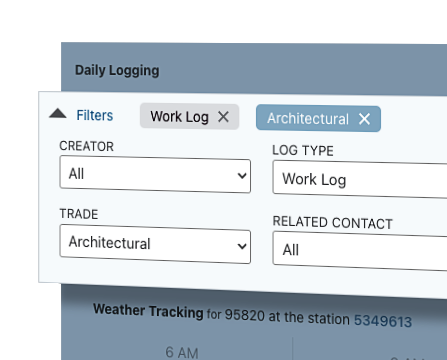
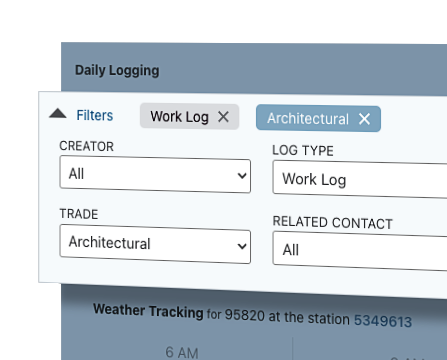
By doing away with old-fashioned paper log books for construction, you're looking for efficient, reliable logging solutions, and ConstructionOnline delivers. With sensible options like "duplicate" for daily logs, you can replicate entries, edit as needed, and save.
The TrueVision Project Scorecard provides at-a-glance insights about project progress - helping to improve project management and completion. By setting custom thresholds to account regular daily log entries, you can easily track success with color-coded status indicators.
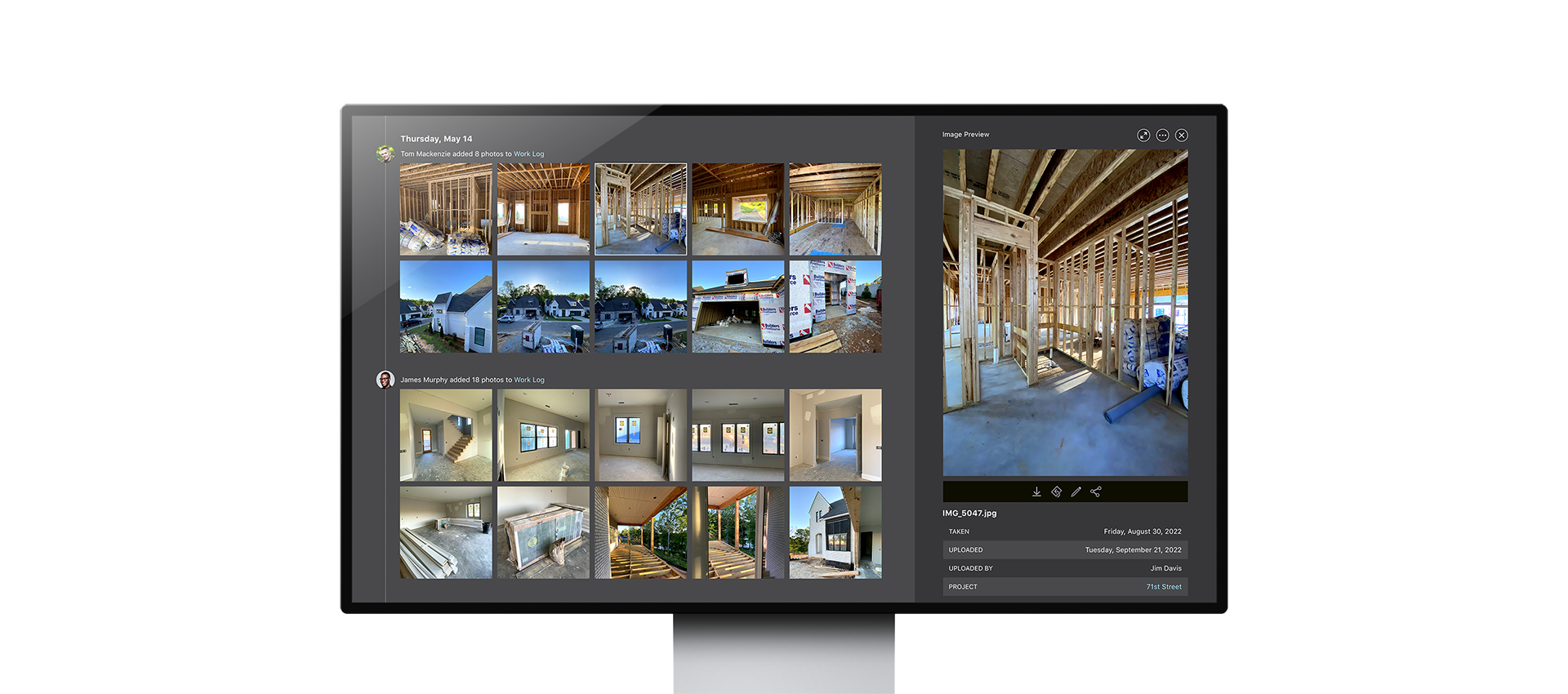
Let the pictures tell the story of your construction project. In the Photostream view for Daily Logs, all photos saved to your project's log entries are displayed in chronological order.
Hackel Construction, Inc.
ConstructionOnline Ebook
Fill out the form below to download an ebook with more info to read and share with your team.
ConstructionOnline leads the construction management software industry in functionality, value, ease of use, customer support, and more. Innovative builders around the world say that ConstructionOnline helps them build better, faster, and smarter.
Over 950,000 pros trust ConstructionOnline to help run jobs more efficiently, get accurate financials, increase profits and reduce risks.
Full access for 10 days
Start fast with templates
Expert support & training
Over 950,000 pros trust ConstructionOnline to help run jobs more efficiently, get accurate financials, increase profits and reduce risks.
Dim the lights with new Dark Mode for ConstructionOnline.

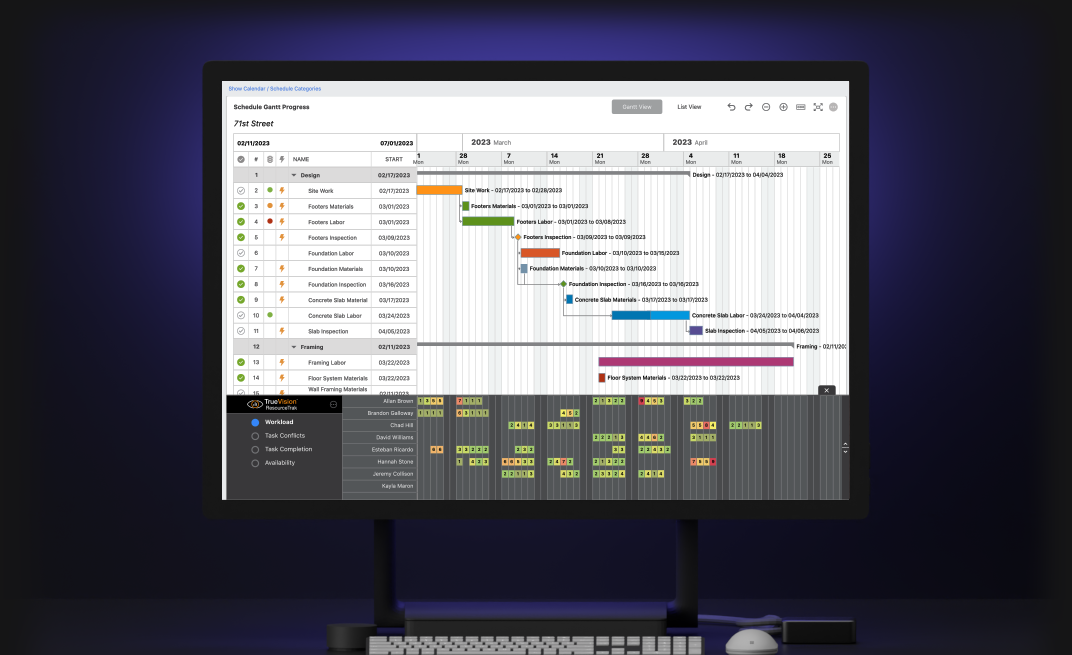
 ConstructionOnline™ Live at IBS 2026: Visit Booth S4023 in Orlando
February 17, 2026
ConstructionOnline™ Live at IBS 2026: Visit Booth S4023 in Orlando
February 17, 2026
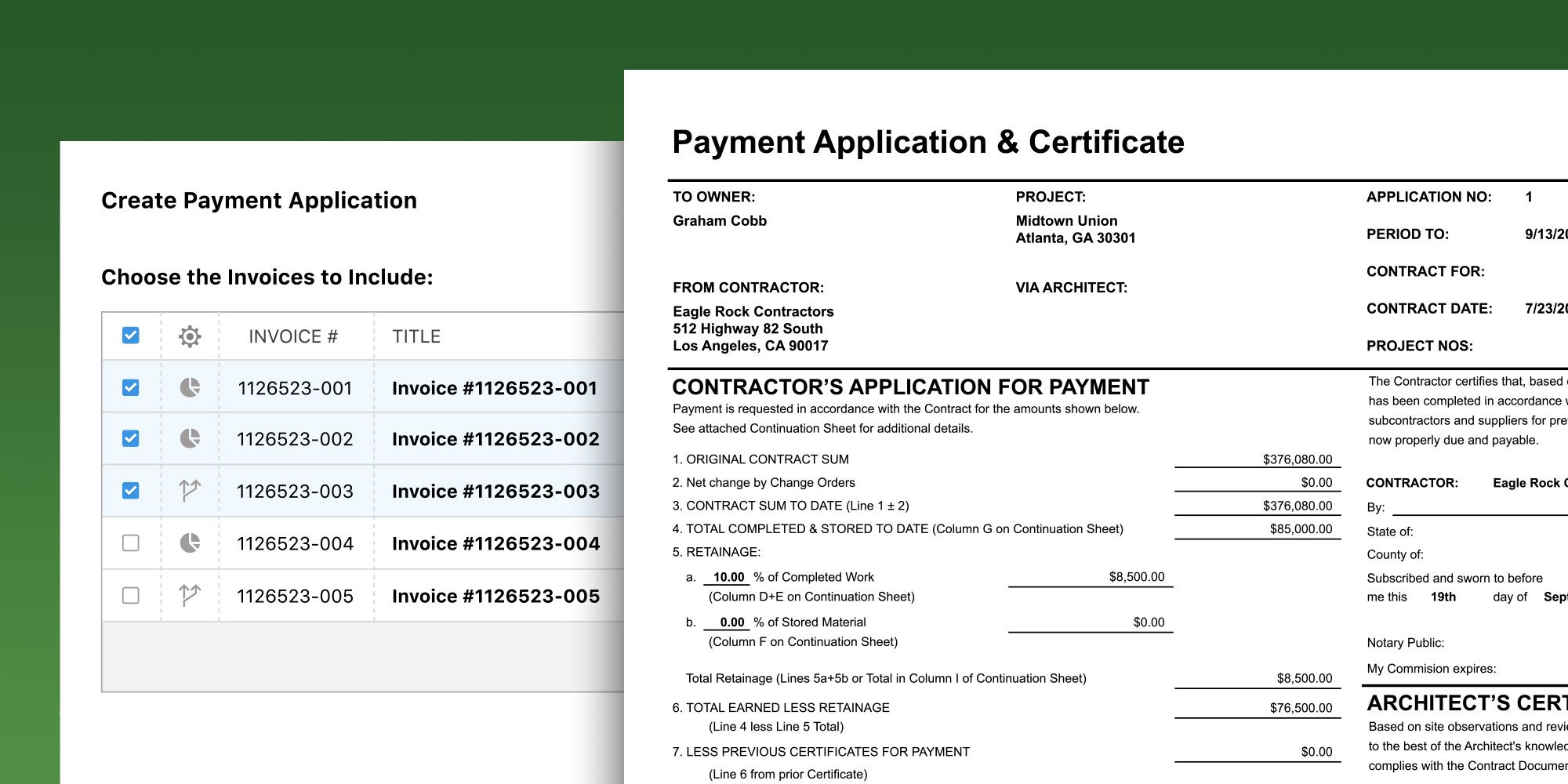 New Payment Applications Launch in ConstructionOnline™ February 23
February 16, 2026
New Payment Applications Launch in ConstructionOnline™ February 23
February 16, 2026
 ConstructionOnline Expands GamePlan™ Distribution to Support Team Coordination
February 13, 2026
ConstructionOnline Expands GamePlan™ Distribution to Support Team Coordination
February 13, 2026
 Knowledge Base Update: New Layout + Expanded Feature Documentation
February 12, 2026
Knowledge Base Update: New Layout + Expanded Feature Documentation
February 12, 2026
 Limited-Time Savings: Get Up to 20% Off ConstructionOnline Annual Plans
February 10, 2026
Limited-Time Savings: Get Up to 20% Off ConstructionOnline Annual Plans
February 10, 2026
.png) ConstructionOnline Publish Report for the Week of February 9, 2026
February 9, 2026
ConstructionOnline Publish Report for the Week of February 9, 2026
February 9, 2026