Redline™ Planroom allows you to effortlessly upload, markup, and share your plans with other project collaborators.
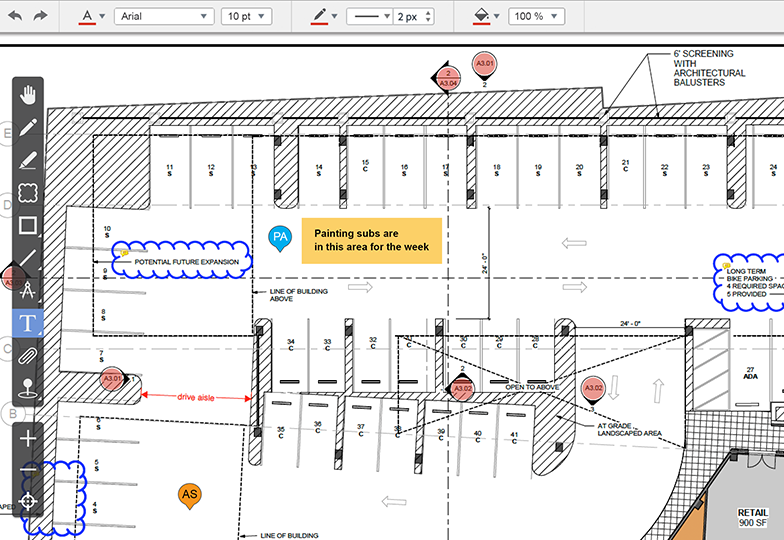
Discover plan-centric project management with the revolutionary Redline™ Planroom. Upload plans, make notations and markup, and pin tasks directly to your sheets.
Redline™ Planroom makes it easy to add markup, progress photos, notes and more, so everyone on the job knows what's changed and where work needs to happen. Cut down on confusion and increase productivity on the job site with intuitive drawing, text, and shape tools. Your team will automatically see the latest updates to the plan set, so nothing falls through the cracks.
Lorem ipsum dolor sit amet, consectetur adipiscing elit.
Lorem ipsum dolor sit amet, consectetur adipiscing elit.
Lorem ipsum dolor sit amet, consectetur adipiscing elit.
Lorem ipsum dolor sit amet, consectetur adipiscing elit.
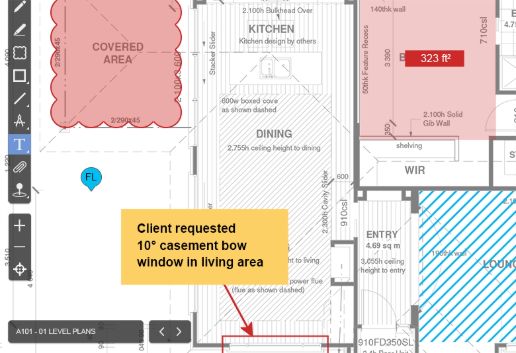
.webp)
Manage your jobs with maximum efficiency and clarity by pinning tasks, change orders, RFIs, punch lists and more to your sheets. You can assign items to your team so they'll know exactly where on site they need to be and what needs to be completed. You can also review observations made in the field, so you'll stay up-to-date and in the loop.
Lorem ipsum dolor sit amet, consectetur adipiscing elit.
Lorem ipsum dolor sit amet, consectetur adipiscing elit.
Lorem ipsum dolor sit amet, consectetur adipiscing elit.
Lorem ipsum dolor sit amet, consectetur adipiscing elit.
You can choose to make markup private or public, so you can make your own personal notes or share broader details of your plans with all your team members.
Need to share your sheets with someone outside the project team? No problem, it's as easy as sending an email attachment.
Lorem ipsum dolor sit amet, consectetur adipiscing elit.
Lorem ipsum dolor sit amet, consectetur adipiscing elit.
Lorem ipsum dolor sit amet, consectetur adipiscing elit.
Lorem ipsum dolor sit amet, consectetur adipiscing elit.
.webp)
.webp)
No more lugging around stacks of drawings back and forth from the office - now all of your plans are accessible from your mobile device. You and your team can also see any tasks that have been pinned for easy reference, and capture progress photos or record onsite conditions right in the mobile app.
Lorem ipsum dolor sit amet, consectetur adipiscing elit.
Lorem ipsum dolor sit amet, consectetur adipiscing elit.
Lorem ipsum dolor sit amet, consectetur adipiscing elit.
Lorem ipsum dolor sit amet, consectetur adipiscing elit.
When you upload your plans, our proprietary UDAi™ machine learning technology scans your plan set and automatically detects sheet numbers and names, so what used to take hours is done in minutes. Our system will also find any callouts and automatically link them to the correct detail or index sheets, so finding what you're looking for is a cinch.
Lorem ipsum dolor sit amet, consectetur adipiscing elit.
Lorem ipsum dolor sit amet, consectetur adipiscing elit.
Lorem ipsum dolor sit amet, consectetur adipiscing elit.
Lorem ipsum dolor sit amet, consectetur adipiscing elit.
.webp)
.webp)
Working from outdated plans can turn into an expensive, time-consuming headache. When you upload revised plan sets to your jobs, Redline's automatic sheet versioning creates new revisions, labels them, and places them in the proper order in the the current set view.
Lorem ipsum dolor sit amet, consectetur adipiscing elit.
Lorem ipsum dolor sit amet, consectetur adipiscing elit.
Lorem ipsum dolor sit amet, consectetur adipiscing elit.
Lorem ipsum dolor sit amet, consectetur adipiscing elit.
Danny M - Superintendent
ConstructionOnline Ebook
Fill out the form below to download an ebook with more info to read and share with your team.
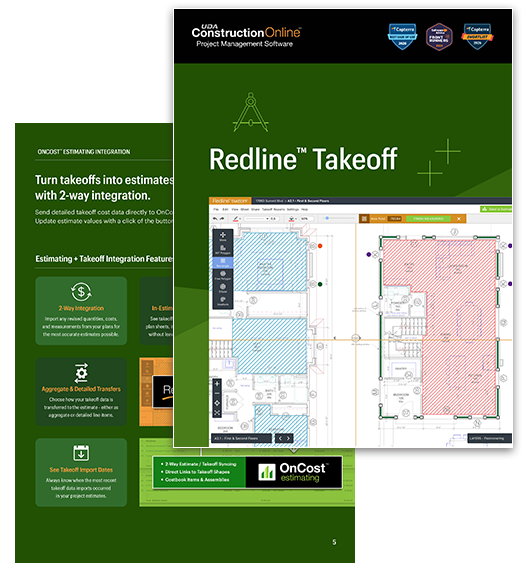
The ConstructionOnline platform leads the construction software industry in functionality, value, customer support and more. Innovative builders around the world say our tools to help them build better, faster and smarter.
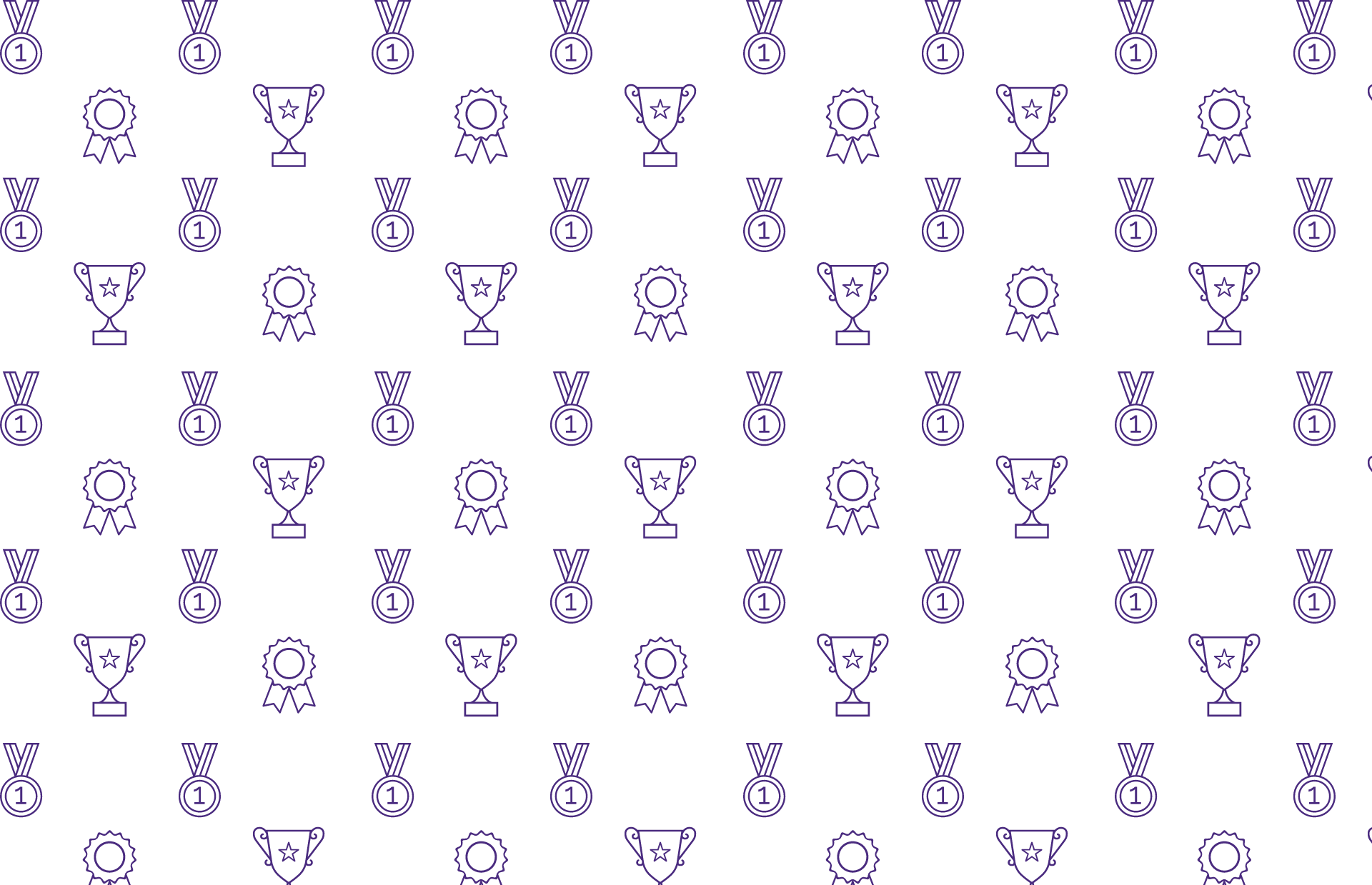
Over 950,000 pros trust ConstructionOnline to help run jobs more efficiently, get accurate financials, increase profits and reduce risks.
Full access for 10 days
Start fast with templates
Expert support & training
Over 950,000 pros trust ConstructionOnline to help run jobs more efficiently, get accurate financials, increase profits and reduce risks.
 ConstructionOnline Expands GamePlan™ Distribution to Support Team Coordination
February 13, 2026
ConstructionOnline Expands GamePlan™ Distribution to Support Team Coordination
February 13, 2026
 Knowledge Base Update: New Layout + Expanded Feature Documentation
February 12, 2026
Knowledge Base Update: New Layout + Expanded Feature Documentation
February 12, 2026
 Limited-Time Savings: Get Up to 20% Off ConstructionOnline Annual Plans
February 10, 2026
Limited-Time Savings: Get Up to 20% Off ConstructionOnline Annual Plans
February 10, 2026
.png) ConstructionOnline Publish Report for the Week of February 9, 2026
February 9, 2026
ConstructionOnline Publish Report for the Week of February 9, 2026
February 9, 2026
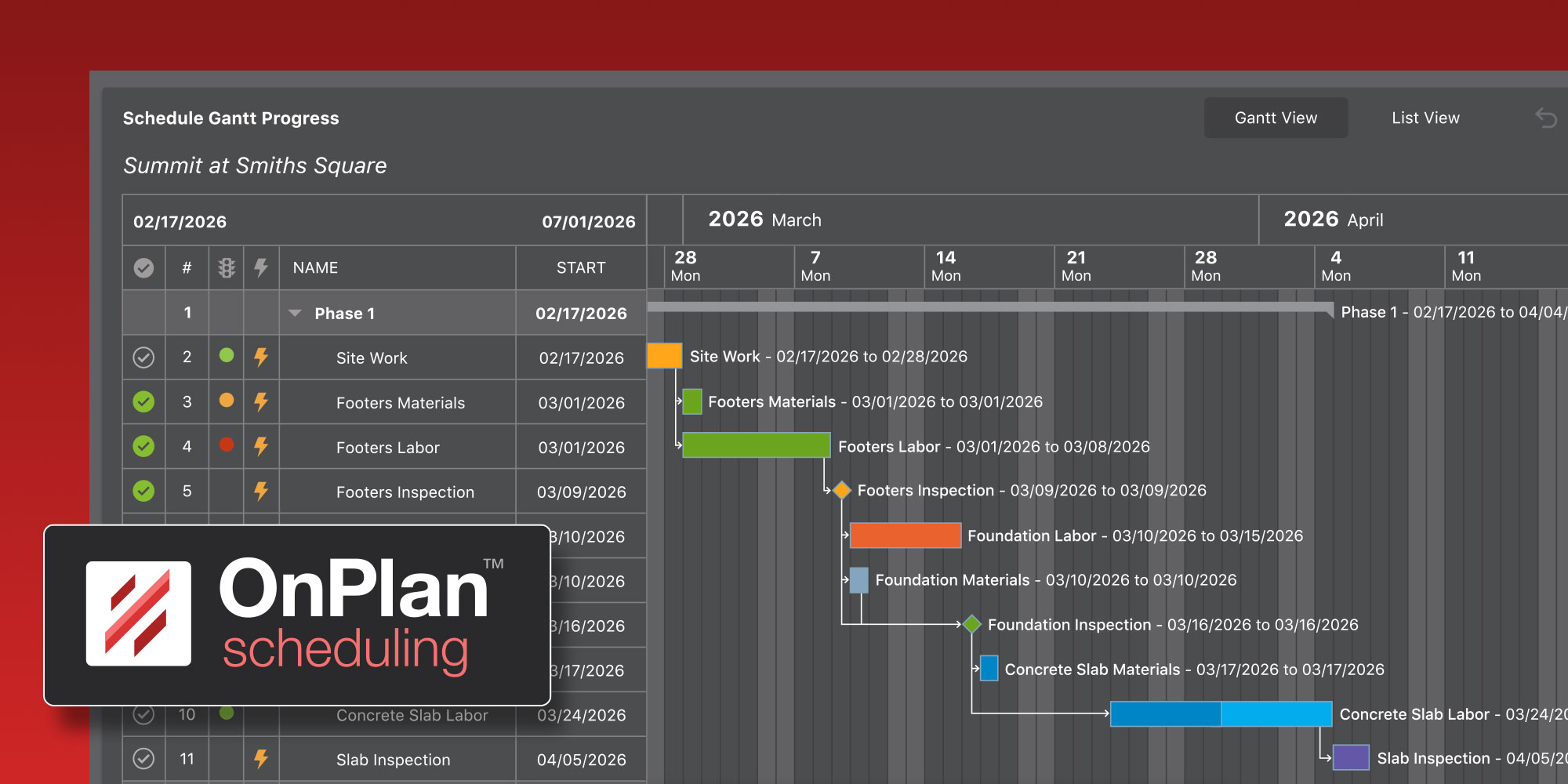 ConstructionOnline Boosts OnPlan™ Scheduling Performance and Workflow Reliability
February 6, 2026
ConstructionOnline Boosts OnPlan™ Scheduling Performance and Workflow Reliability
February 6, 2026
 CO™ Mobile Update Notes (Version 5.0.34)
February 5, 2026
CO™ Mobile Update Notes (Version 5.0.34)
February 5, 2026