Control what your ConstructionOnline contacts are allowed to view and edit with User Permissions.

Restrict access to certain features or grant full editing capabilities with the ConstructionOnline™ User Permission feature. Help your contacts focus on the tasks that are relevant to them.
Make sure your clients and subs know what to focus on by setting User Permissions. Permissions are customizable for each contact, so you can control the amount of access each user has.
As an admin, you have the ability to control User Permissions from your Contacts list, Company Overview and more. This enables your contacts to truly focus on what is important for them to get their job done right.
Lorem ipsum dolor sit amet, consectetur adipiscing elit.
Lorem ipsum dolor sit amet, consectetur adipiscing elit.
Lorem ipsum dolor sit amet, consectetur adipiscing elit.
Lorem ipsum dolor sit amet, consectetur adipiscing elit.
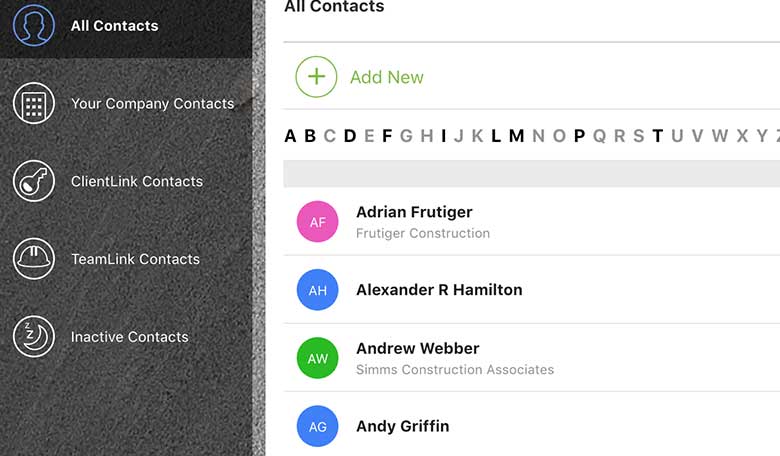
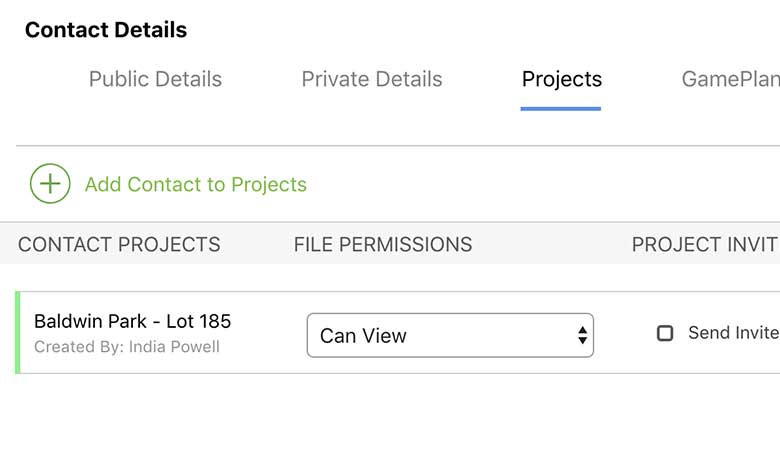
Send invites to contacts to add them to specific projects within your ConstructionOnline™ account and easily dictate which files they are allowed to access
Now you don't have to worry about who is doing what, and you can ensure your team is focused on exactly what they need to be working on.
Lorem ipsum dolor sit amet, consectetur adipiscing elit.
Lorem ipsum dolor sit amet, consectetur adipiscing elit.
Lorem ipsum dolor sit amet, consectetur adipiscing elit.
Lorem ipsum dolor sit amet, consectetur adipiscing elit.
In addition to setting customized User Permissions, you can also select the frequency in which the Contact receives notification emails.
Lorem ipsum dolor sit amet, consectetur adipiscing elit.
Lorem ipsum dolor sit amet, consectetur adipiscing elit.
Lorem ipsum dolor sit amet, consectetur adipiscing elit.
Lorem ipsum dolor sit amet, consectetur adipiscing elit.
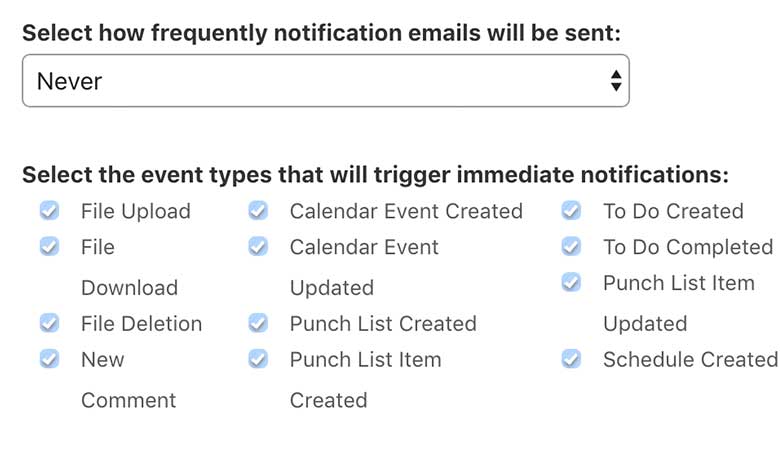
Danny M - Superintendent
The ConstructionOnline platform leads the construction software industry in functionality, value, customer support and more. Innovative builders around the world say our tools to help them build better, faster and smarter.
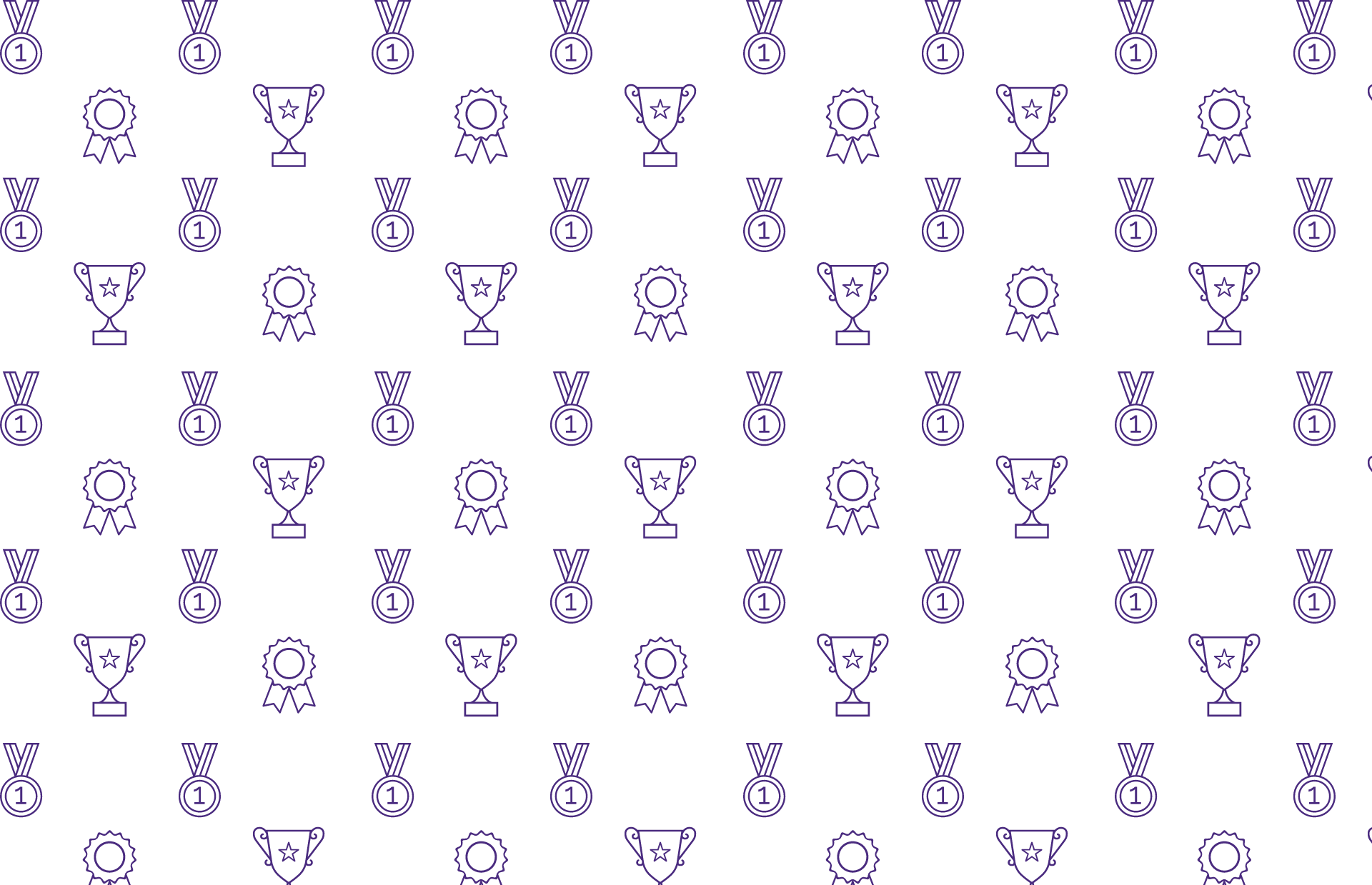
Over 950,000 pros trust ConstructionOnline to help run jobs more efficiently, get accurate financials, increase profits and reduce risks.
Full access for 10 days
Start fast with templates
Expert support & training
Over 950,000 pros trust ConstructionOnline to help run jobs more efficiently, get accurate financials, increase profits and reduce risks.
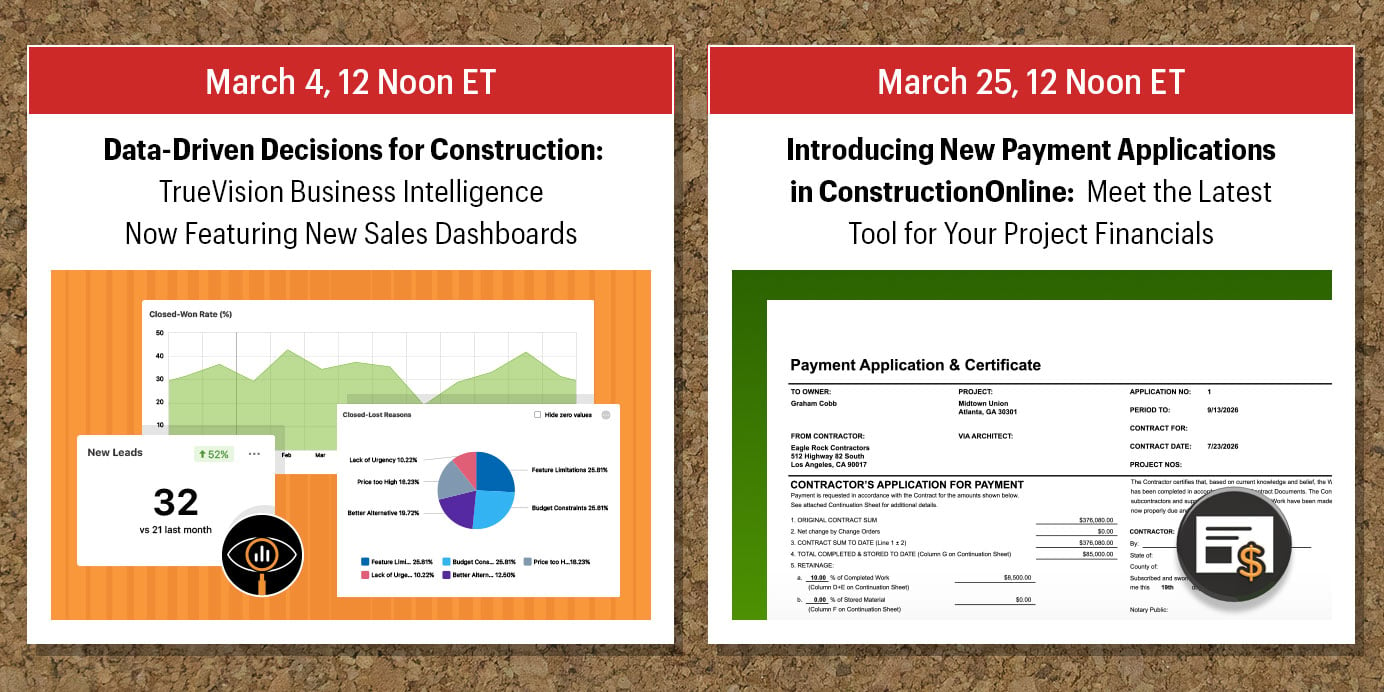 March Webinar Schedule Set to Highlight New Sales Analytics and Payment Applications
February 20, 2026
March Webinar Schedule Set to Highlight New Sales Analytics and Payment Applications
February 20, 2026
 ConstructionOnline™ Live at IBS 2026: Visit Booth S4023 in Orlando
February 17, 2026
ConstructionOnline™ Live at IBS 2026: Visit Booth S4023 in Orlando
February 17, 2026
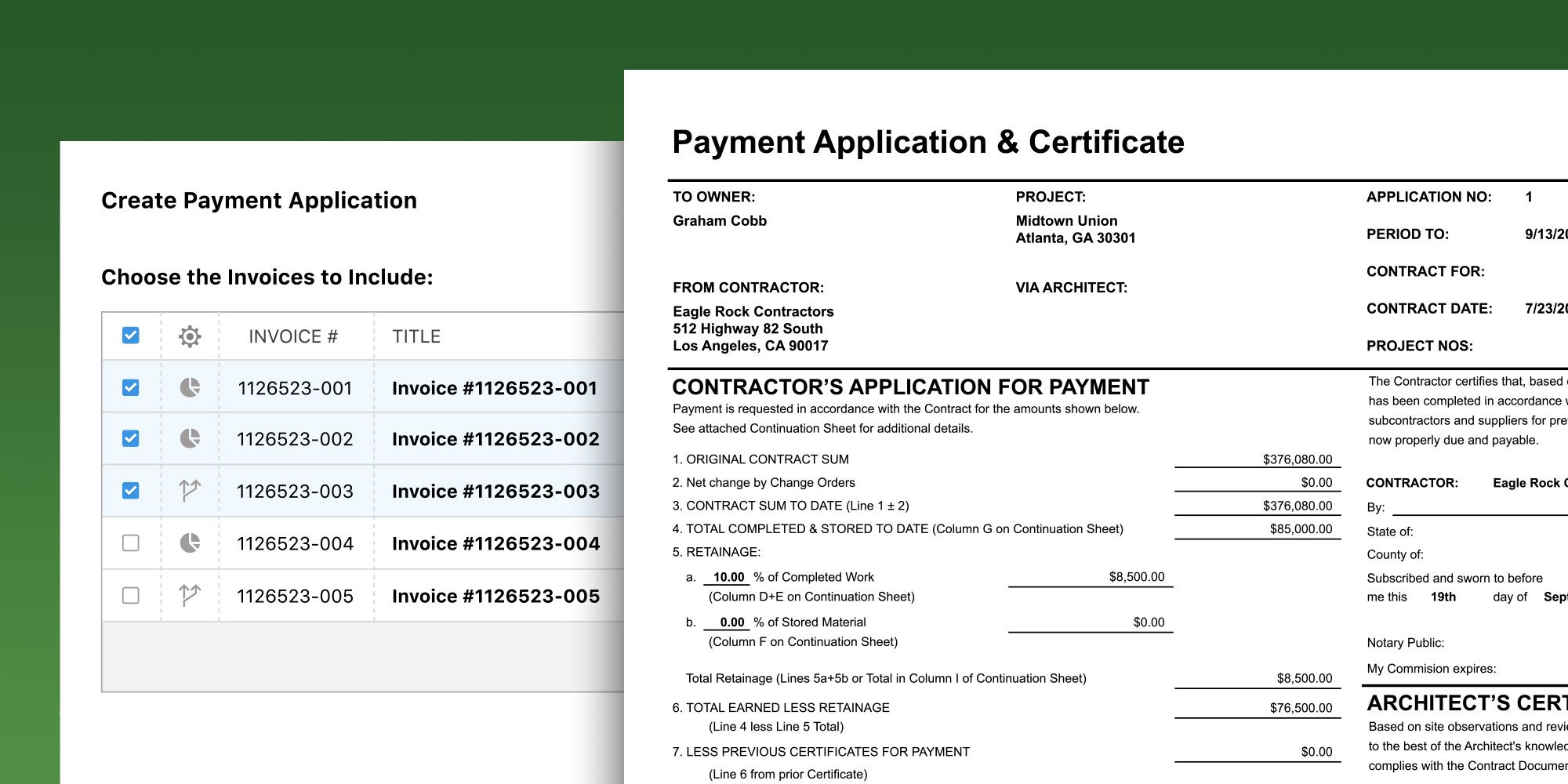 New Payment Applications Launch in ConstructionOnline™ February 23
February 16, 2026
New Payment Applications Launch in ConstructionOnline™ February 23
February 16, 2026
 ConstructionOnline Expands GamePlan™ Distribution to Support Team Coordination
February 13, 2026
ConstructionOnline Expands GamePlan™ Distribution to Support Team Coordination
February 13, 2026
 Knowledge Base Update: New Layout + Expanded Feature Documentation
February 12, 2026
Knowledge Base Update: New Layout + Expanded Feature Documentation
February 12, 2026
 Limited-Time Savings: Get Up to 20% Off ConstructionOnline Annual Plans
February 10, 2026
Limited-Time Savings: Get Up to 20% Off ConstructionOnline Annual Plans
February 10, 2026