Always know where and when your team is working, and see any notes or photos they've entered from the jobsite.
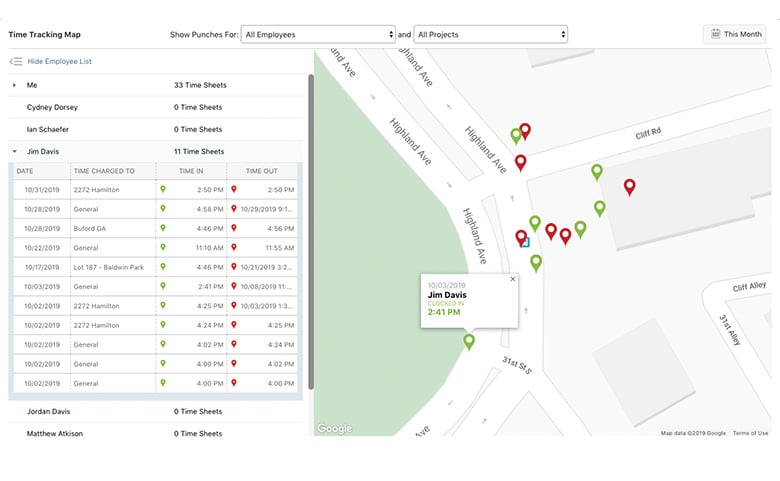
Give your team the tools they need to track time, add shift notes, and upload photos from the field. Everyone's time sheet data is stored securely for easy reference and reporting.
One of the biggest hassles faced by construction firms is knowing who’s actually on the clock - and where they clocked in. ConstructionOnline Time Tracking makes it easy to get a bird’s-eye-view of your team in the field.
Once you’ve got timesheet data in the system, you can easily create reports, filtered by job or employee. You can also export your team’s hours to Excel for easy billing and payroll calculation.
Getting your guys in the field on board with technology can sometimes be a challenge. With our simple, intuitive mobile interface, your team will be tracking their hours, taking photos, and entering shift notes in no time.
If you want an extra level of timesheet detail, you can choose to require your employees to enter shift notes or choose a cost code to charge time to.
We’ve made it easy to get your team’s time data out of the system and into straightforward reports. Our reports give your the options to show the time charged to a specific job or employee. For more comprehensive reporting, you can export all of your jobs’ timesheets to Excel, filtered by the date range of your choosing.
With ConstructionOnline, you can be sure that everyone sees exactly what they need to see, and only what they need to see.
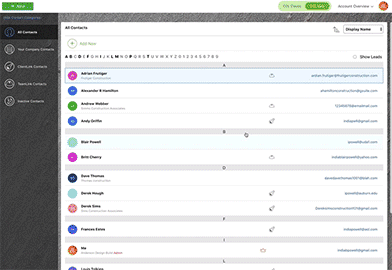
ConstructionOnline’s contact management system organizes your employees, clients, and team members to quickly open up channels of communication.
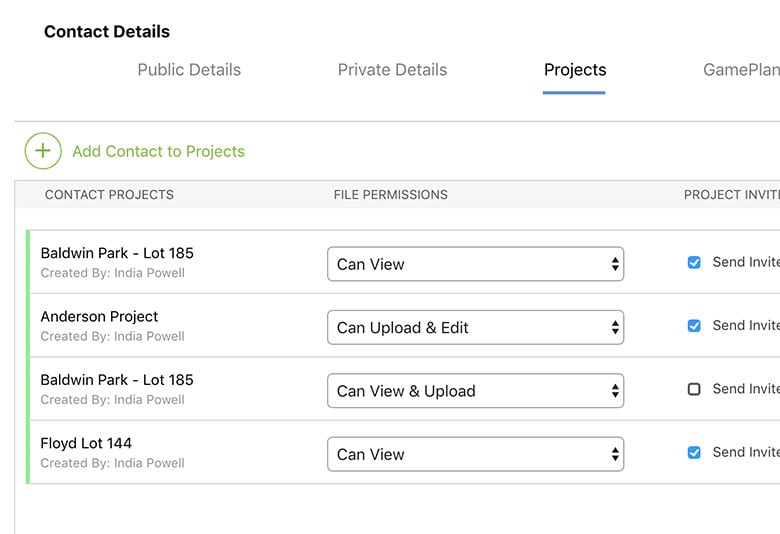
Take complete control of your projects by setting Permissions for your users.
You can control what your team can see and do in your projects, including file access, punch lists, items, budgets, schedules, and more.
Sort through contacts at a glance by viewing them in an alphabetical list. The filter gives you multiple options, including: display name, first name, last name and company name.
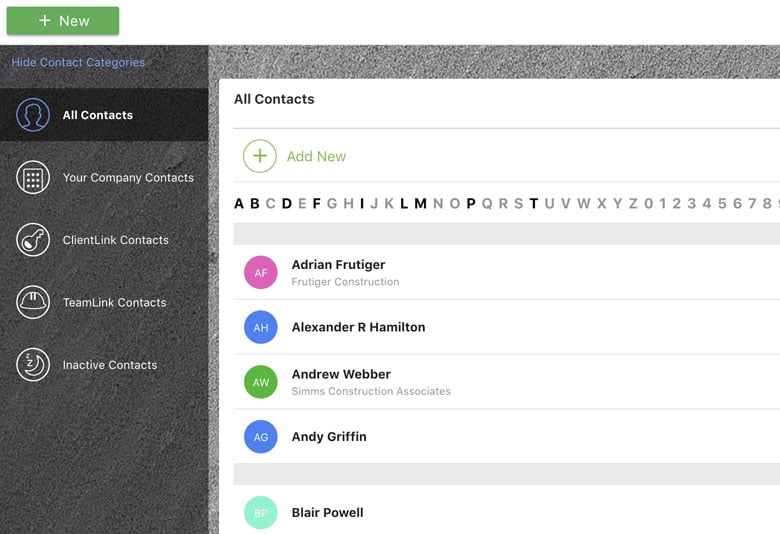
Choose to view your full list of ConstructionOnline™ contacts, or quickly filter by role, including employees, clients, subs, suppliers, and more.
You can even keep track of which contacts are active project users by filtering for inactive contacts.
Contacts added as ClientLink™ and TeamLink™ users are given a unique portal to log into, so they can see the information that is relevant to them as soon as they login to ConstructionOnline™
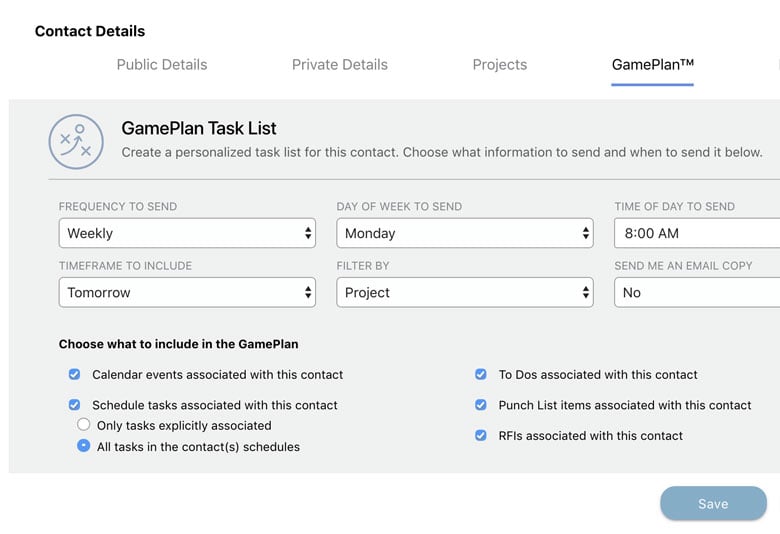
Control the chaos of construction by sending your team custom GamePlans.
Include critical project tasks, including To Dos, Punch Lists, Schedules, Calendar Events, and RFIs to ensure your projects proceed as smoothly as possible.
ConstructionOnline™ GamePlan™ sends out automated email reminders to your selected contacts based on your chosen settings.
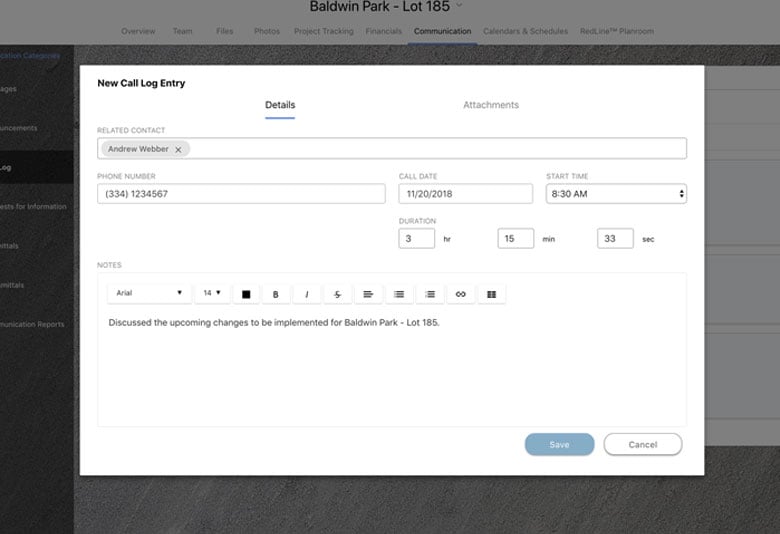
Keep a running log of your calls with the Call Logging feature. Calls can also be logged using the ConstructionOnline™ Mobile App.
Filter your project logs by contact so you can easily sort through your latest log history.
Record duration, notes, attached files and more to give yourself a comprehensive history of your project communication.
Subs can login and view schedules, selections, calendars, punch lists, GamePlans, project files and more.
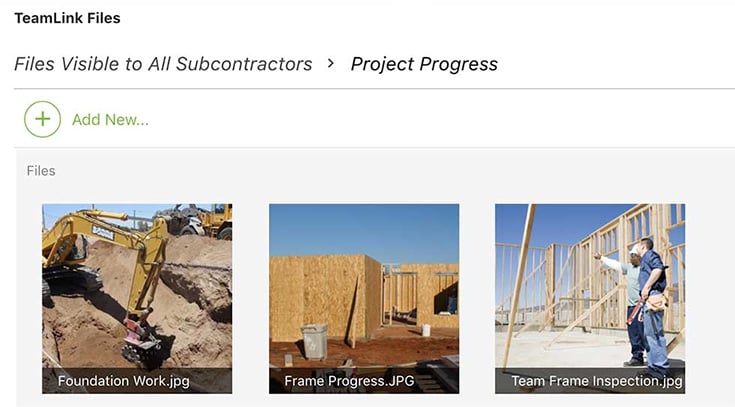
Teamwork can have the potential to make or break you in this business. With TeamLink™ from ConstructionOnline™, you can form a more effective, efficient team.
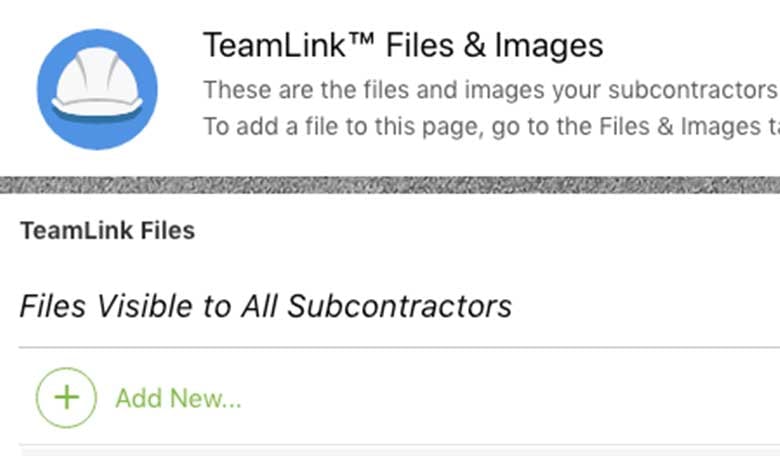
Keeping your team on task and organized are essential to having a successful business. ConstructionOnline™ makes this process easy with the use of TeamLink™.
Your subs and suppliers are part of your extended team. Just like the rest of your team, they need to be in the loop and know that your project is going to be able to their job is a timely and efficient manner.
TeamLink™ will keep your whole team informed and working together to achieve a shared success.
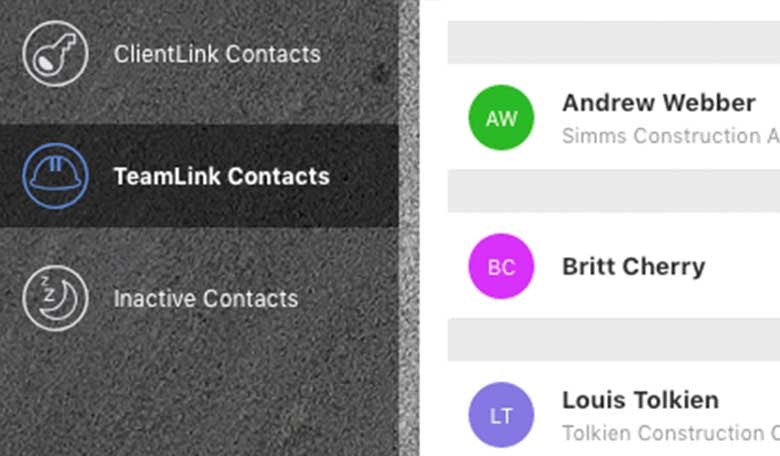
TeamLink™ is about personalization. ConstructionOnline™ provides you with the easiest way to make sure each team member only sees project information that is relevant to them. You get to choose exactly what your team members can and cannot see.
You can use a variety of features to create a customized TeamLink™ page to make sure your team sees what you want them to, including change orders, RFIs, punch lists, selections and more.
ConstructionOnline™ gives you the ability to create a page for your team that works the best for you - and them.
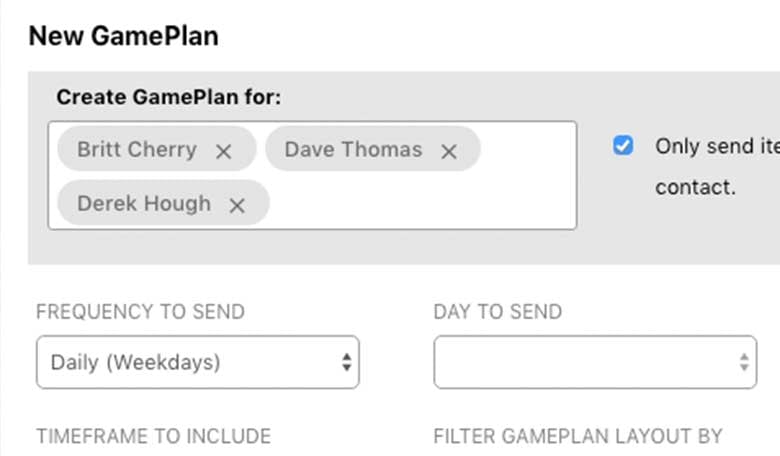
Your team is going to need guidance. Providing your team with a clear focus is even easier now with ConstructionOnline GamePlans™.
GamePlans™ help to keep them on track and with the personalization features from TeamLink™ you can easily make sure that each sub that is part of your team will only see the GamePlans that you create and assign to them.
Make sure your subs stay on task by removing excessive information that they don't need and giving them all the pertinent information they do.
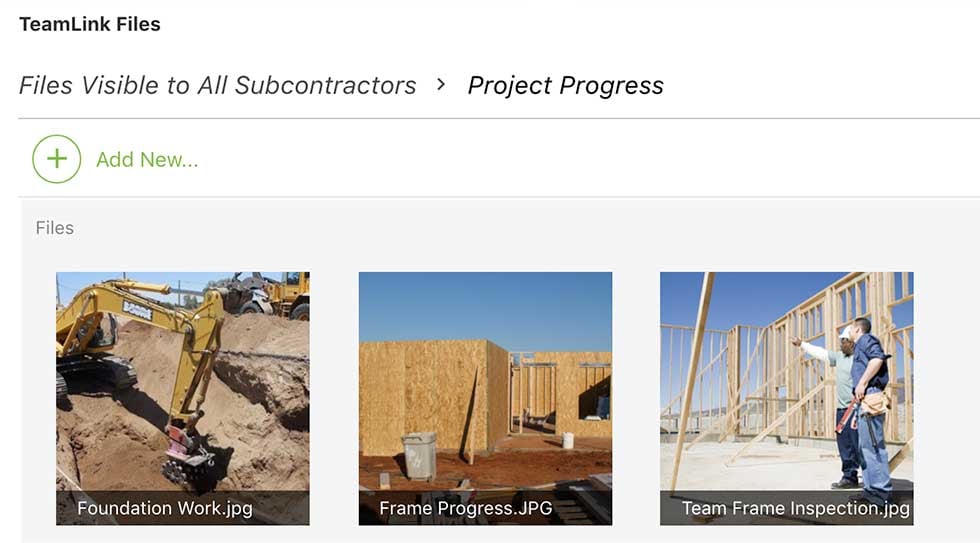
Clear directions help a project keep moving forward. Keeping everyone on task and in the loop is a huge part of project success - and that turns into business success.
TeamLink™ keeps your team informed by allowing you to make sure your team sees everything they need to stay on top of their part in the project.
The personalization options of TeamLink™ will help to give your team more focus and this will ensure your team will be able to truly work together towards success.
Control what your ConstructionOnline contacts are allowed to view and edit with User Permissions.
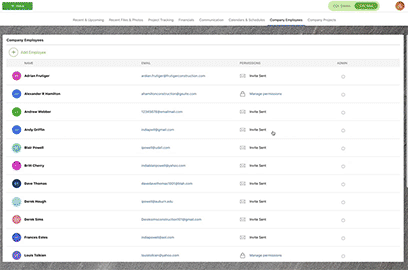
Restrict access to certain features or grant full editing capabilities with the ConstructionOnline™ User Permission feature. Help your contacts focus on the tasks that are relevant to them.
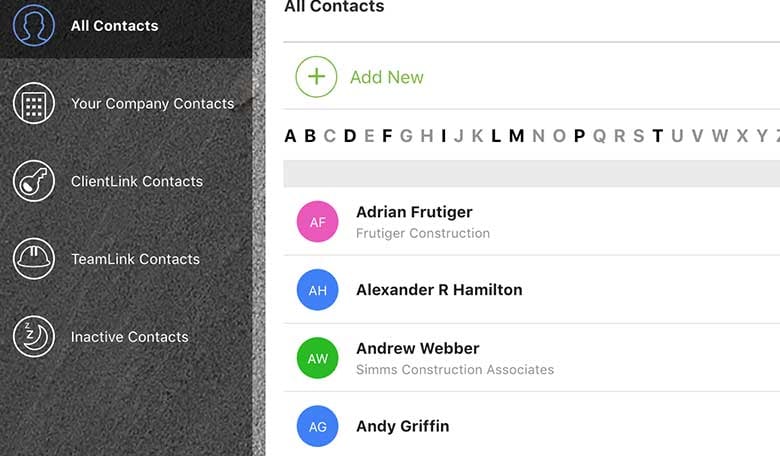
Make sure your clients and subs know what to focus on by setting User Permissions. Permissions are customizable for each contact, so you can control the amount of access each user has.
As an admin, you have the ability to control User Permissions from your Contacts list, Company Overview and more. This enables your contacts to truly focus on what is important for them to get their job done right.
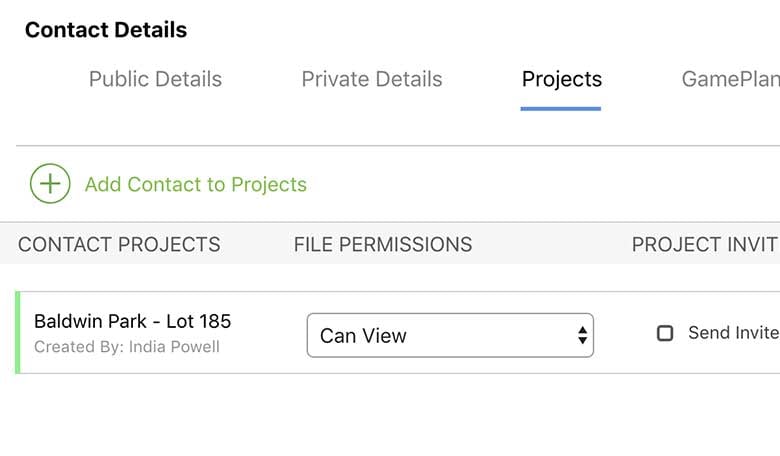
Send invites to contacts to add them to specific projects within your ConstructionOnline™ account and easily dictate which files they are allowed to access
Now you don't have to worry about who is doing what, and you can ensure your team is focused on exactly what they need to be working on.
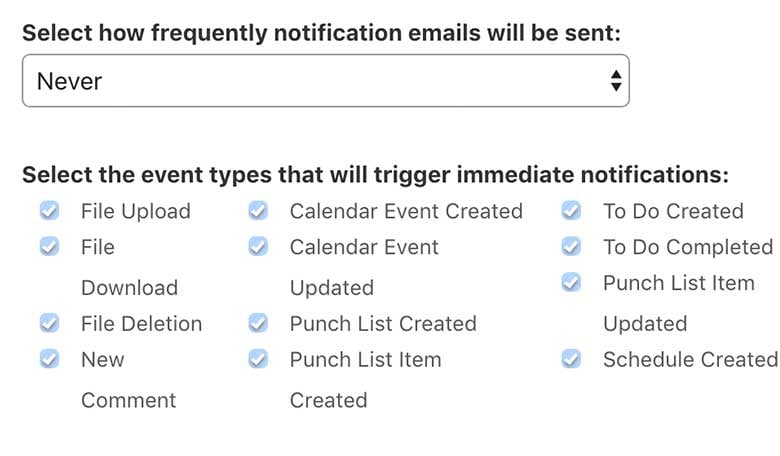
In addition to setting customized User Permissions, you can also select the frequency in which the Contact receives notification emails.

Colorado StructuresGeneral Contractor |
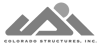 |

See all of the award-winning tools designed to help you build smarter.
Use ConstructionOnline to streamline your project management process by bringing your team, tools and data together in one place.
