We partner with over 950,000 pros every day to manage projects valued at over 85 billion.
As a construction software solutions provider for over 750,000 users worldwide, UDA technologies understands investing in the right projects and personnel management platform is a tremendously important decision. We also know that decision does not end when you subscribe to ConstructionOnline. Your journey to success with the platform is just getting started.
Our Success Program will accelerate the technology value of the platform to your company and will help you manage the rollout of the platform's many tools and features.
Your dedicated Customer Success Manager will work with you to develop and execute your personalized ConstructionOnline Plan for Success, and assist with data migration and template setup.

Your ConstructionOnline subscription includes ongoing access to training sessions from our product experts, so you and your team can reap the benefits of the platform for years to come.
When our clients succeed, UDA Technologies succeeds. Our Customer Success team works together with our clients to develop and execute a customized Plan for Success. Following the plan results in better standards, more efficiency, and a faster return on investment.







Implementing ConstructionOnline does not need to be a complicated ordeal. Our phased implementation plan and user-friendly platform make it easy to start getting value soon after your subscription begins.
As you work toward achieving your goals, the new workflows and processes you implement will begin to streamline your daily operations.
Our Customer Success team has partnered with thousands of construction companies around the world and gained deep understanding of best practices and workflows of contractors in many industry segments. These lessons learned will be shared with you during your implementation and beyond.