Every project has important activities that are vital to its completion - Track them all with easy-to-use ConstructionOnline Calendars.
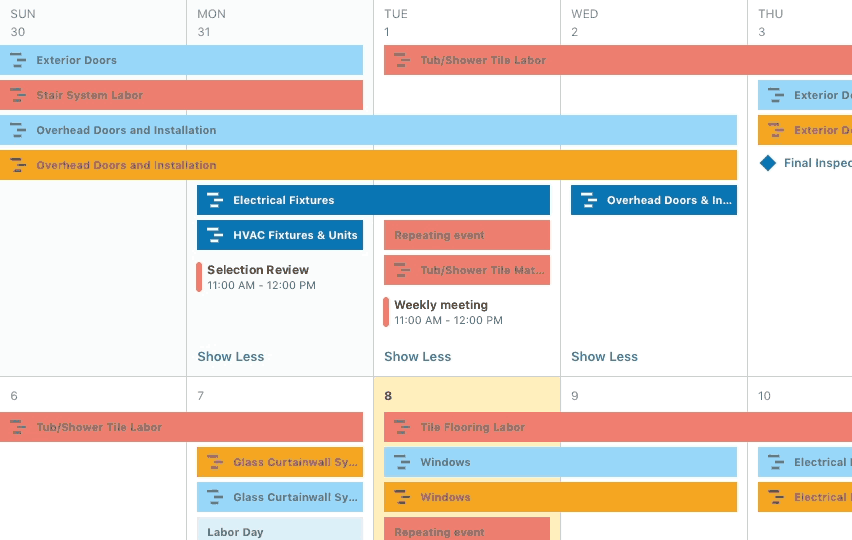
Organize your events by project, assign resources to those tasks, and view detailed Day, Week, or Month breakdowns of all your information. Knowing what's ahead has never been easier!
The ConstructionOnline™ Calendar system gives you the power of managing and organizing all of your project activities in one central calendar. The ability to plan ahead and complete work as scheduled is vital to success in the construction industry - and doing that was easier said than done, until now.
With an online Calendar, organized by the projects you have already created, keeping key players up to date is easier than ever, and is accessible from anywhere your work may take you. Disjointed, out-of-date Outlook calendars are a thing of the past - it's time to make the move to ConstructionOnline™.
Lorem ipsum dolor sit amet, consectetur adipiscing elit.
Lorem ipsum dolor sit amet, consectetur adipiscing elit.
Lorem ipsum dolor sit amet, consectetur adipiscing elit.
Lorem ipsum dolor sit amet, consectetur adipiscing elit.
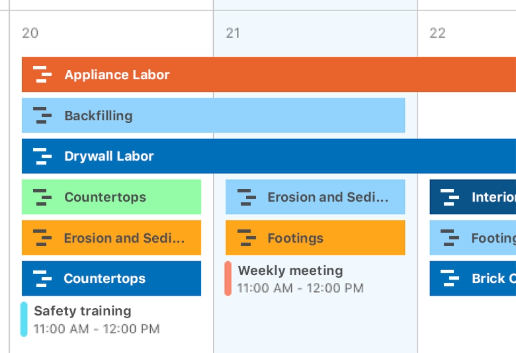
-2.webp)
As projects get larger, and tasks become more complex, determining what each project member needs to complete becomes a crucial function of the online Calendar.
Each event you generate can be assigned to multiple ConstructionOnline™ contacts, giving you the ability to administer each individual's calendar.
Even better, you have the power of designating tasks as Public or Private, meaning you have complete control over what each project member can see and edit.
Lorem ipsum dolor sit amet, consectetur adipiscing elit.
Lorem ipsum dolor sit amet, consectetur adipiscing elit.
Lorem ipsum dolor sit amet, consectetur adipiscing elit.
Lorem ipsum dolor sit amet, consectetur adipiscing elit.
All of the projects you create in ConstructionOnline™ will automatically generate a dedicated calendar for you to begin using.
Whether you want to see a single project calendar or a complete account-wide record showing everything you have coming up, the Calendar's ability to display and filter information on the fly means you will have complete control and access to that information.
Even if events don't fall within the scope of a single project, Custom Calendars offer the ability to capture those outliers and display them alongside your other information.
Lorem ipsum dolor sit amet, consectetur adipiscing elit.
Lorem ipsum dolor sit amet, consectetur adipiscing elit.
Lorem ipsum dolor sit amet, consectetur adipiscing elit.
Lorem ipsum dolor sit amet, consectetur adipiscing elit.
-2.webp)
-2.webp)
This simple calendar toggle quickly gives you perspective on how tasks have been scheduled, whether you want to see an entire month of activities or an hour-by-hour breakdown for a specific day. Since each view gives you the ability to create activities simply by clicking into the Day or Hour you want to create that task for, adding events to your calendar is a straightforward, intuitive process.
Because the system accounts for changes in time zones, keeping contacts updated on when tasks are happening is easy, even when users may be states or countries apart.
Lorem ipsum dolor sit amet, consectetur adipiscing elit.
Lorem ipsum dolor sit amet, consectetur adipiscing elit.
Lorem ipsum dolor sit amet, consectetur adipiscing elit.
Lorem ipsum dolor sit amet, consectetur adipiscing elit.
Danny M - Superintendent
ConstructionOnline Ebook
Fill out the form below to download an ebook with more info to read and share with your team.

The ConstructionOnline platform leads the construction software industry in functionality, value, customer support and more. Innovative builders around the world say our tools to help them build better, faster and smarter.
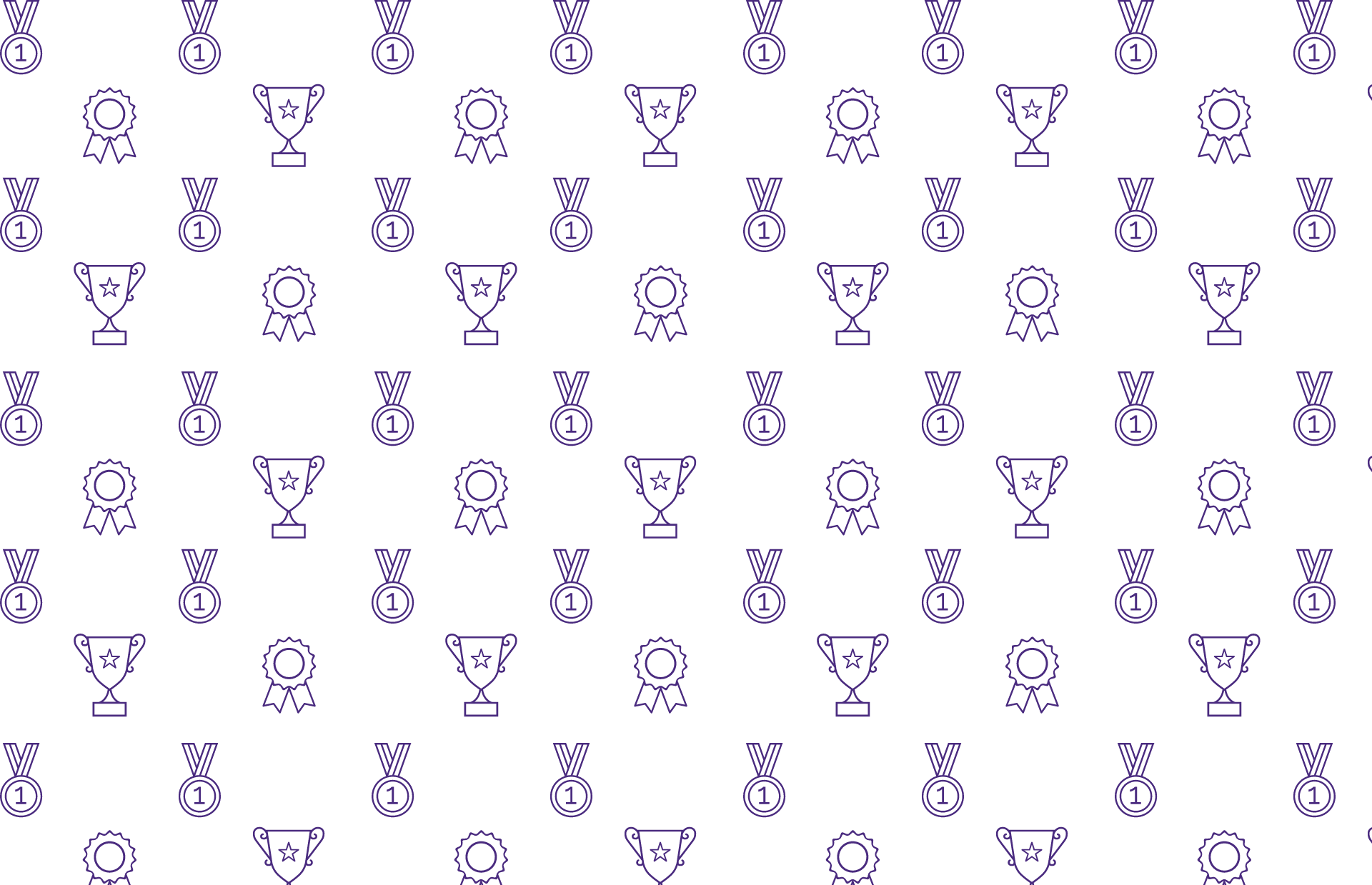
Over 950,000 pros trust ConstructionOnline to help run jobs more efficiently, get accurate financials, increase profits and reduce risks.
Full access for 10 days
Start fast with templates
Expert support & training
Over 950,000 pros trust ConstructionOnline to help run jobs more efficiently, get accurate financials, increase profits and reduce risks.
 CO™ Mobile Update Notes (Version 5.0.34)
February 5, 2026
CO™ Mobile Update Notes (Version 5.0.34)
February 5, 2026
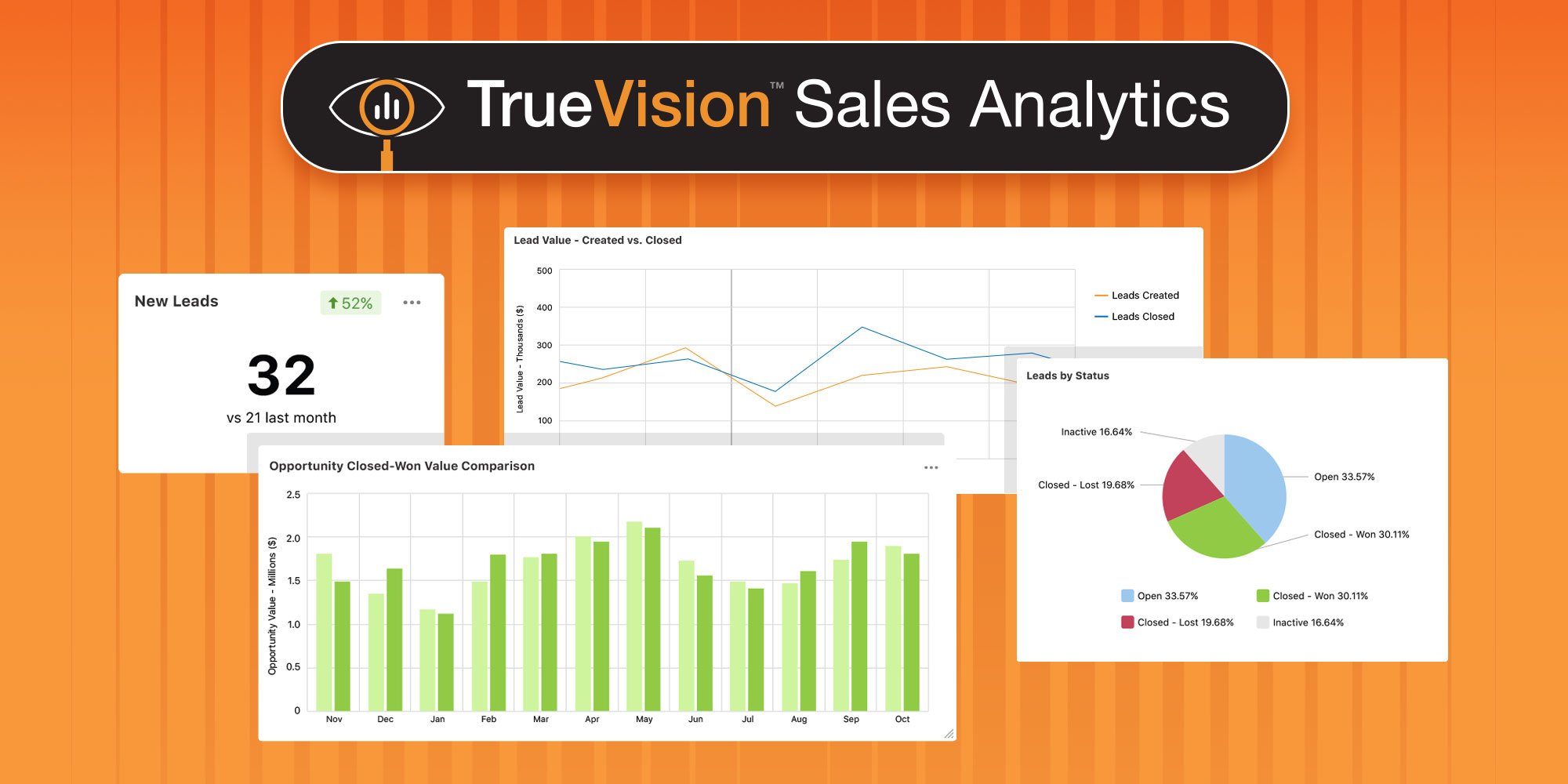 Introducing New TrueVision™ Sales Dashboards for Leads & Opportunities
February 3, 2026
Introducing New TrueVision™ Sales Dashboards for Leads & Opportunities
February 3, 2026
.png) ConstructionOnline Publish Report for the Week of February 2, 2026
February 2, 2026
ConstructionOnline Publish Report for the Week of February 2, 2026
February 2, 2026
 Experience What's New for ConstructionOnline: Live at the 2026 International Builders' Show
January 30, 2026
Experience What's New for ConstructionOnline: Live at the 2026 International Builders' Show
January 30, 2026
 ConstructionOnline™ Named to 2026 Capterra Shortlist for Construction Estimating Software
January 27, 2026
ConstructionOnline™ Named to 2026 Capterra Shortlist for Construction Estimating Software
January 27, 2026
.png) ConstructionOnline Publish Report for the Week of January 26, 2026
January 26, 2026
ConstructionOnline Publish Report for the Week of January 26, 2026
January 26, 2026